One of the ways of mass registration of users is the generation of accounts according to a regulated rule. All users will be registered with one and the same groups and depersonalized. At the first authorization, users will be asked to enter their personal information.
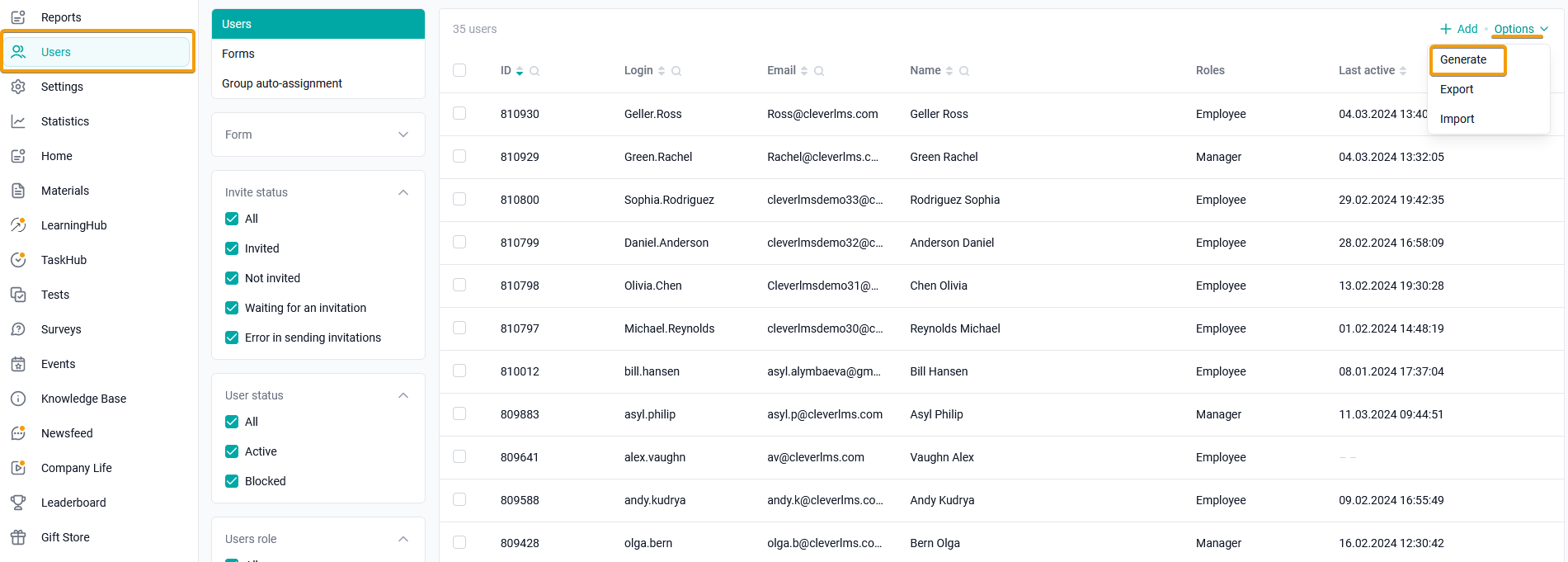
Click the Generate button in the Options menu above the list of users.
In the form that appears, enter the Prefix, the number in the login, the Initial index, the Postfix, the number of accounts required for generating the Number.
The check mark "Ask the user to change the password" forces the user to change the password after logging in to the application.
Data requirements (format and length)
Prefix and Postfix: it can contain letters of the Latin alphabet, numbers, slash/, backslash\, underscore _, period . , dash - and the dog @.
Initial index and Quantity: an integer, from 1 and more.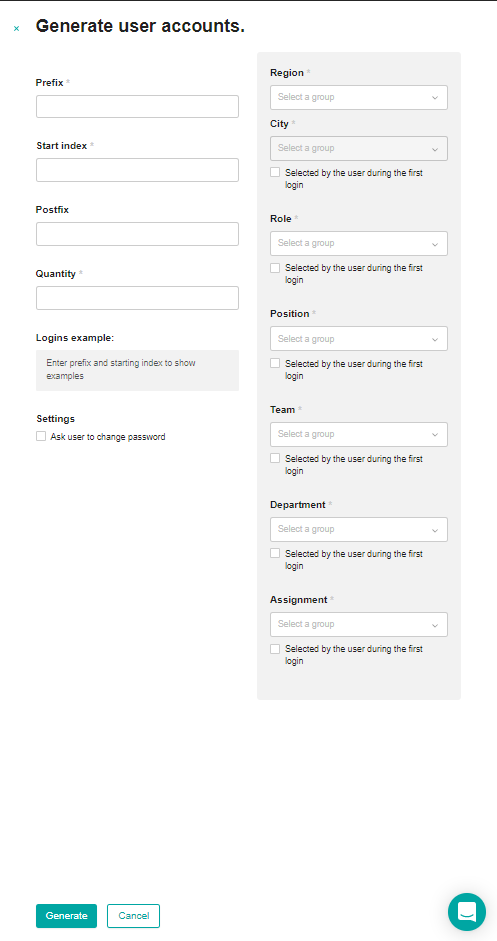
After entering the prefix and the initial index, an example of logins will be displayed in the card. The user login will have the following form Prefix + (Initial index+n) + Postfix, where the Initial index is the numeric value specified in the form and increasing by 1 for each subsequent user created.
The Postfix field is not required to be filled in.Select from the lists of destinations to groups.
The User will select the region and city independently checkbox - allows users to independently select the region and city when they first log in.
After filling out the form, click Generate. The system will check the validity of the completed information and generate a specified number of new accounts.
Save the Excel file with the data about the generated users by clicking the Export button on the pop-up window. The exported file will contain the user ID, login, password, destination columns by groups.
Note: The generated accounts in the user card have the status of the flags The User is a manager, etc. have default values (not set).
Users will be added to the system according to the data specified for generation. The user ID and password will be generated automatically.
Errors: The system will not generate users and will issue an error ifrequired field is not filled in,
the entered data does not meet the requirements,
at least one of the groups is not selected.
