You can delete a material from the material settings form or from the list of materials. You can delete several materials in the list.
Deleting a single material
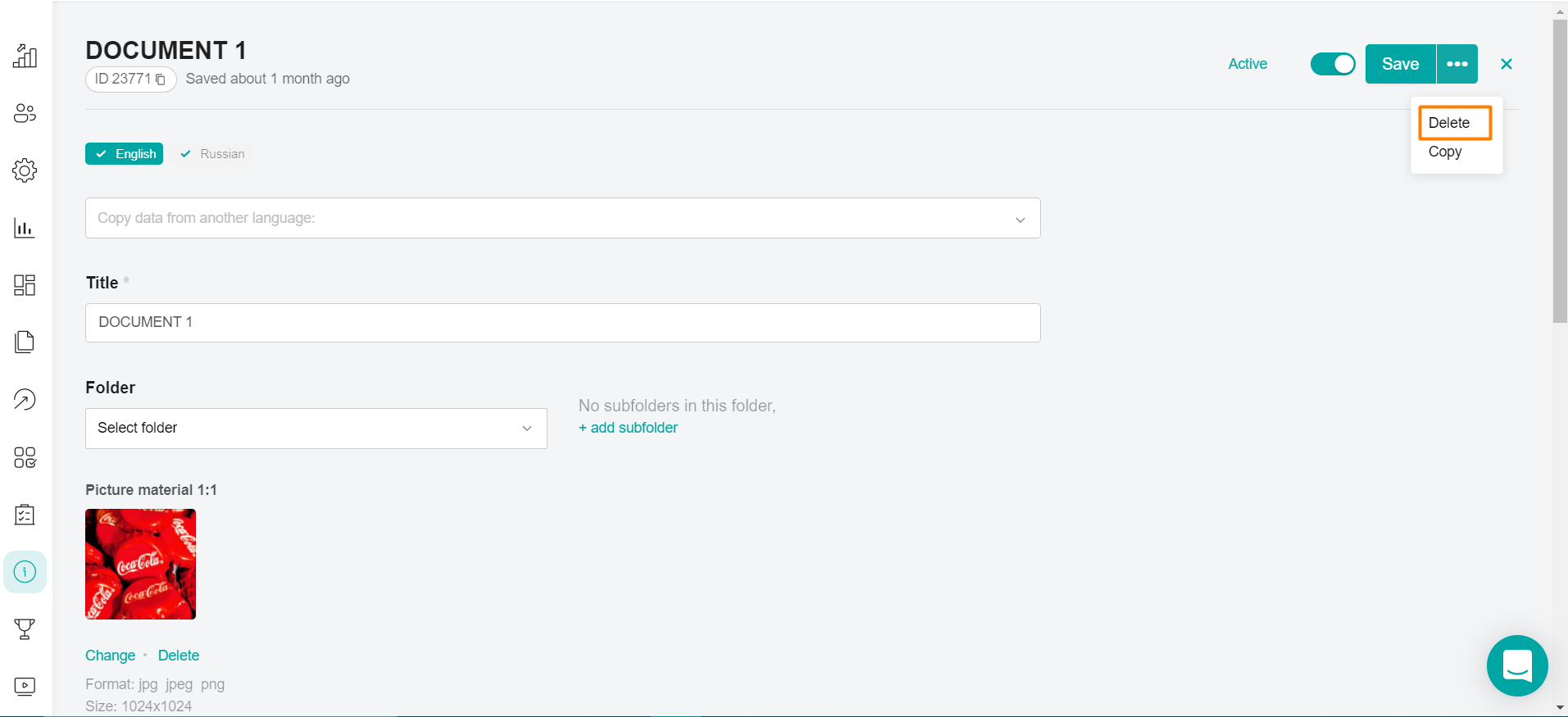
Go to the material card by clicking on the cell in the table with the list of materials.
Click the Delete button and select Done in the confirmation window.
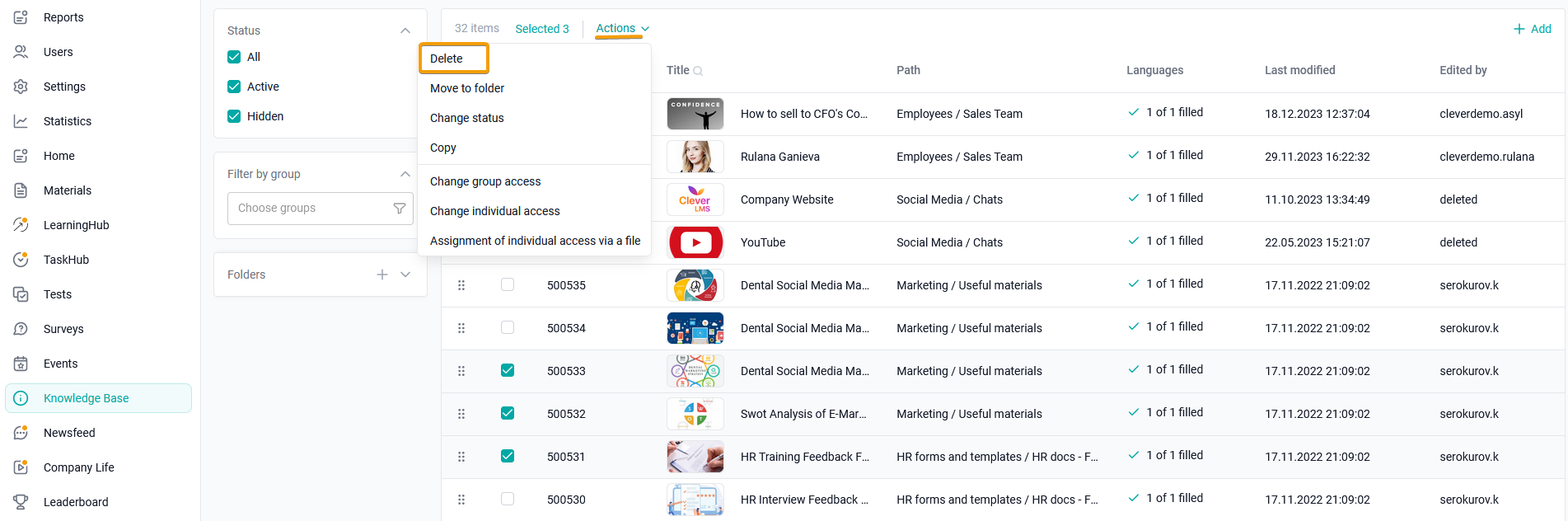
Select materials by checking the box in the material line.
Click the Delete button in the Actions menu above the list of materials, and select Done in the confirmation window.
