The creation of competencies is necessary for the formation of professional tests.
Select the PROF. TESTS section..
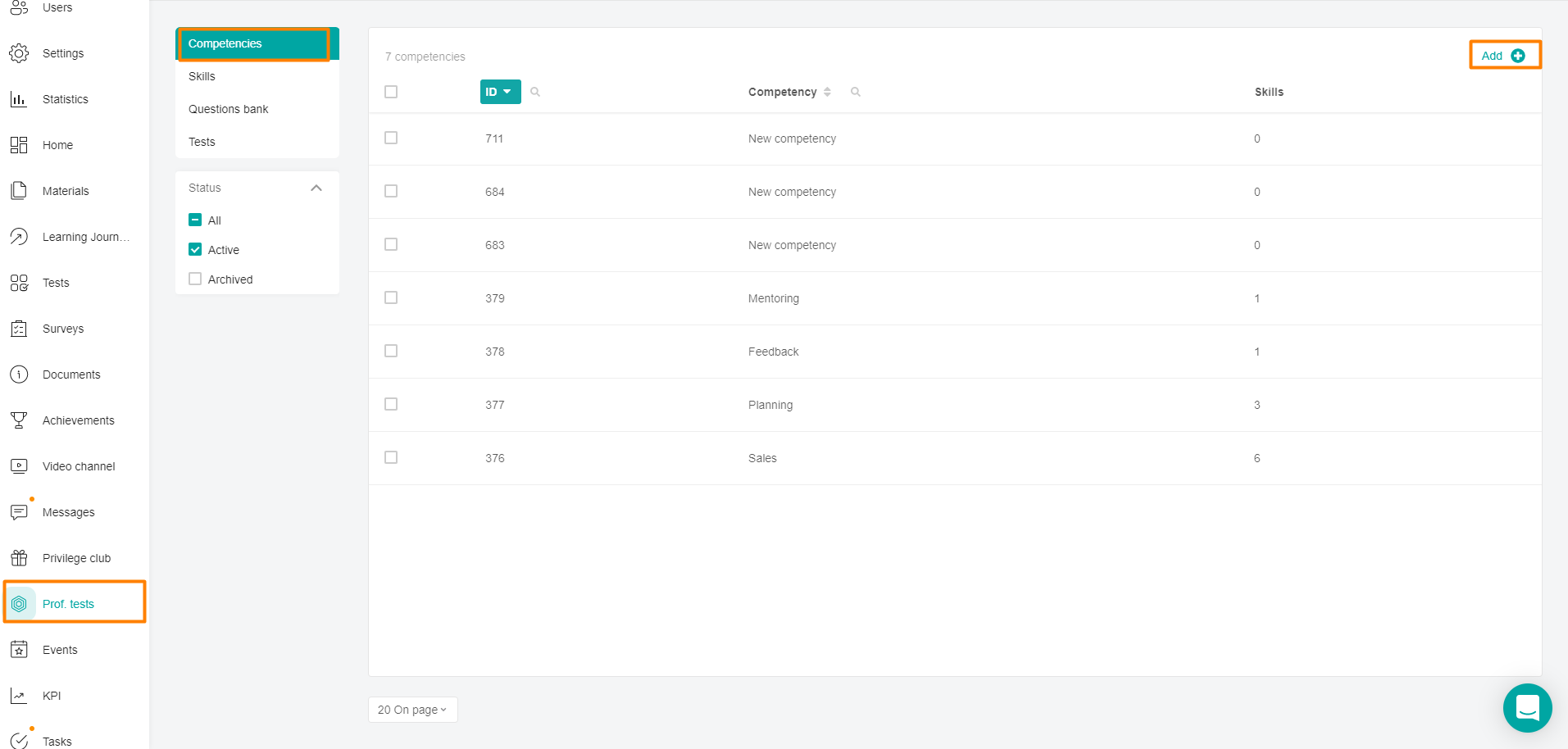
To create a competence, click on the +Add button.
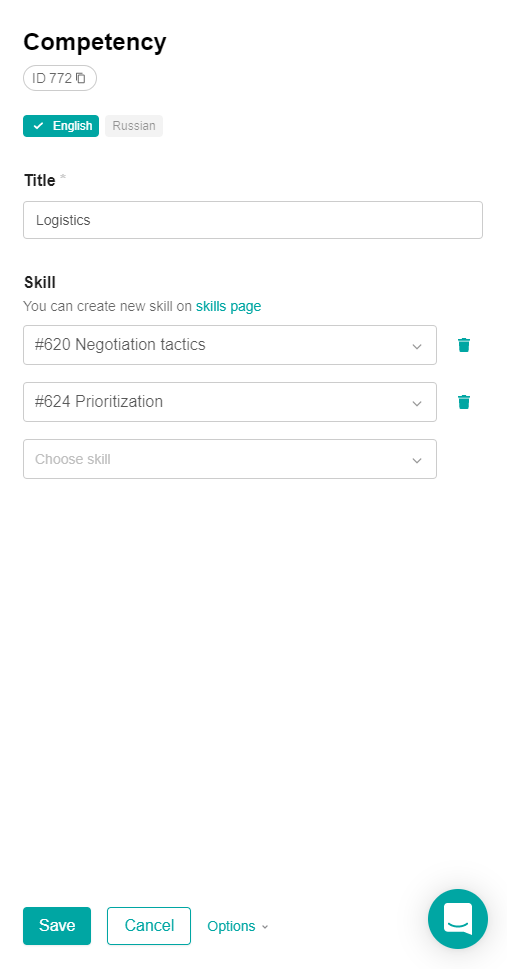
Enter the name of the competence in the text field.
Select a skill from the list of pre-created skills. You can link several skills to one competence.
You can also create a new skill by clicking on the Skills link in the corresponding block.
To remove a skill from the competence, click Delete. If the form contains only one skill addition cell, there is no way to delete it.
Click Save to save the changes.
