You can archive a competence or skill from the editing form or from the list. Several competencies / skills can be archived in the list.
Archiving a single competence or skill
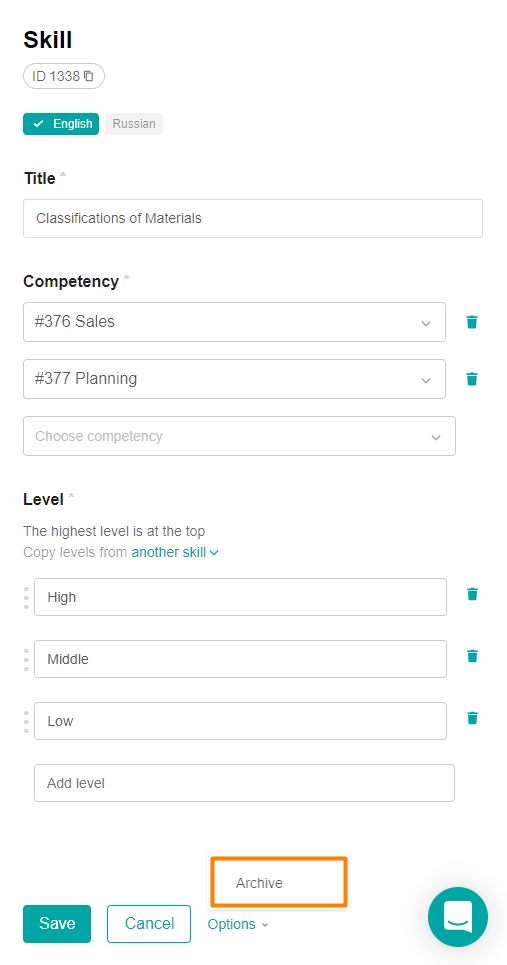
Go to the competence / skill editing form by clicking on the cell in the table with the list of competencies / skills.
Click the Archive button in the Options menu and select Done in the confirmation window
The archive element displays the Unzip restore button instead of the Archive button. Unzipping is performed in the same way as archiving.
Statistics on archival competence and archival skill also continue to be displayed in the administrative panel and in the application.
If at least one question of professional tests has been created for any of the skills, then a lock symbol is displayed next to the Archive button, when you hover over it, a pop-up message appears about the impossibility of archiving such a skill with further recommendations.
The Related Questions block is displayed in the card of such a skill, with the ability to go to the list of questions with the filter set by skill.
Archiving multiple competencies or skills
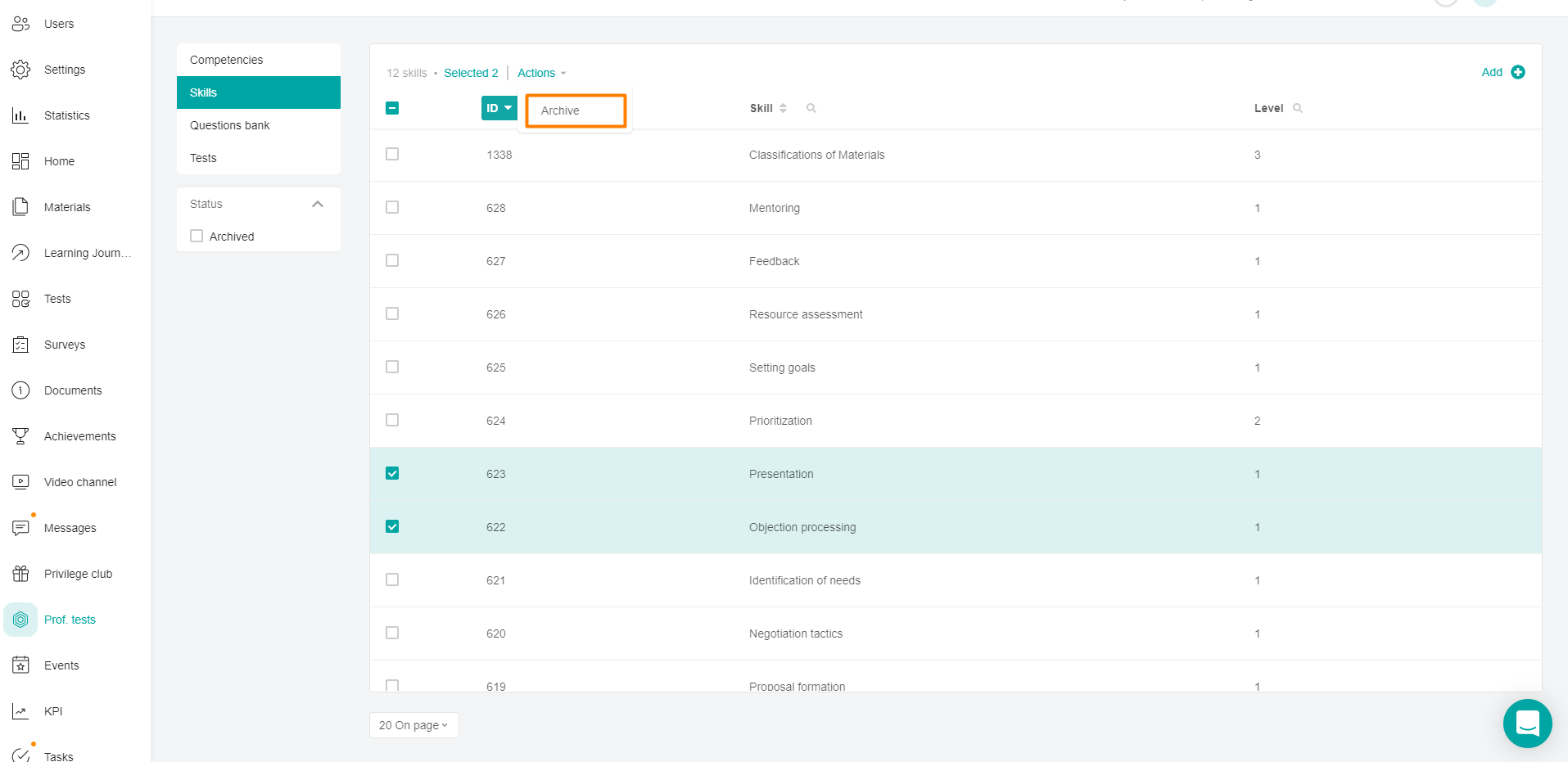
Select the competencies / skills by checking the box in the row of the corresponding table.
Click the Archive button above the list of competencies / skills and select Done in the confirmation window.
