You can archive a question from the question editing form or from the list of questions. Several questions can be archived in the list. Archived and hidden questions are not taken into account when typing questions from the question bank.
Archiving a single question
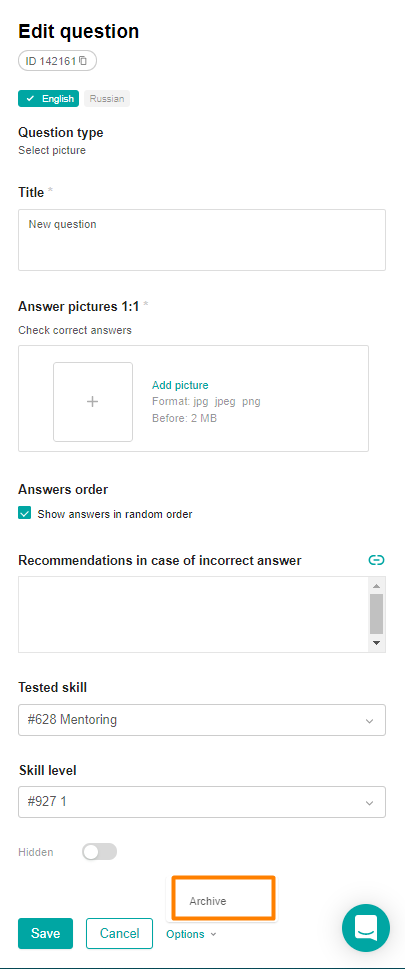
Go to the question editing form by clicking on the cell in the table with the list of questions.
Click the Archive button in the Options menu, and select Done in the confirmation window.
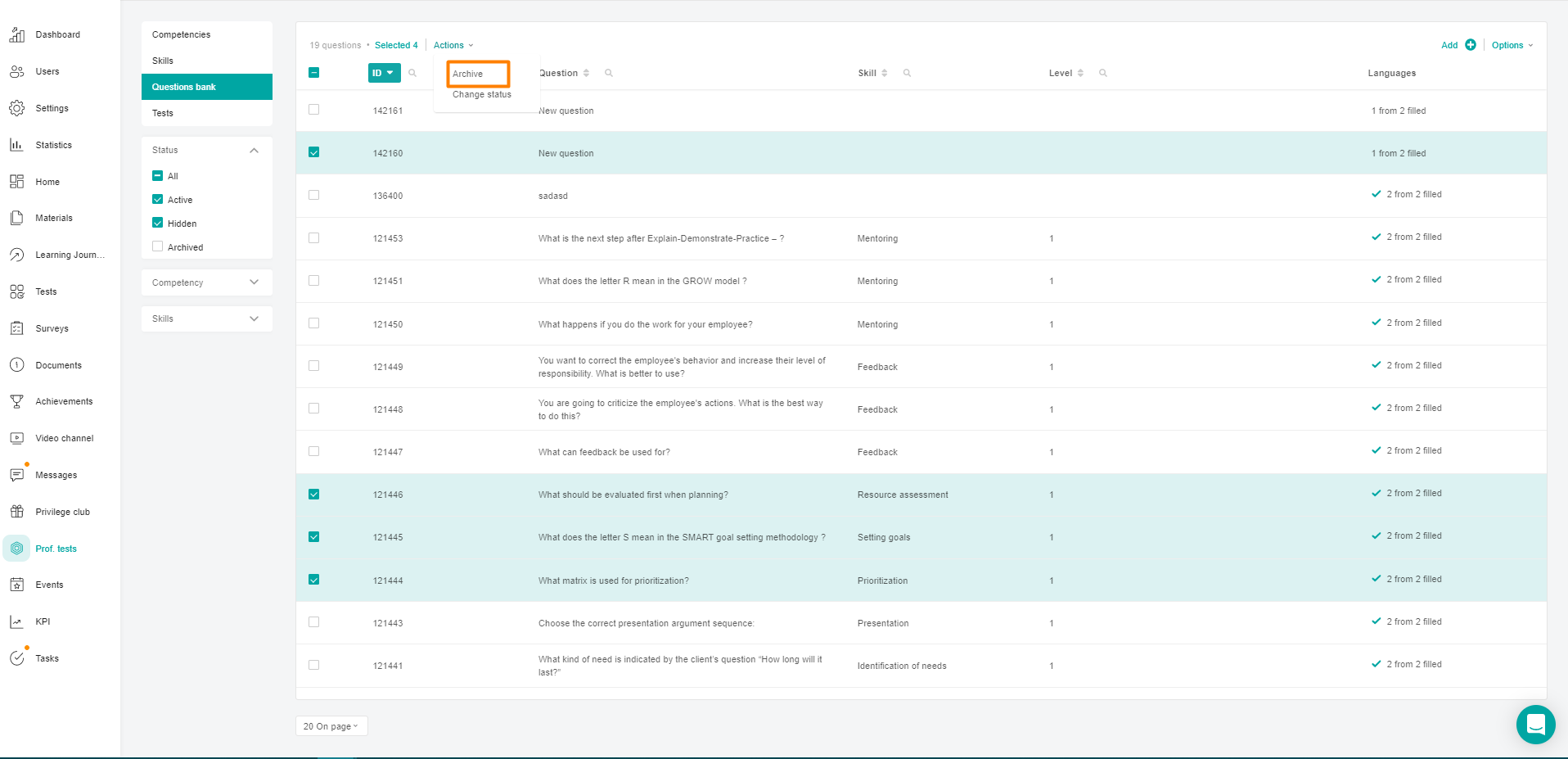
Select the questions by checking the box in the question line.
Click the Archive button above the list of questions, and in the confirmation window, select Done.
