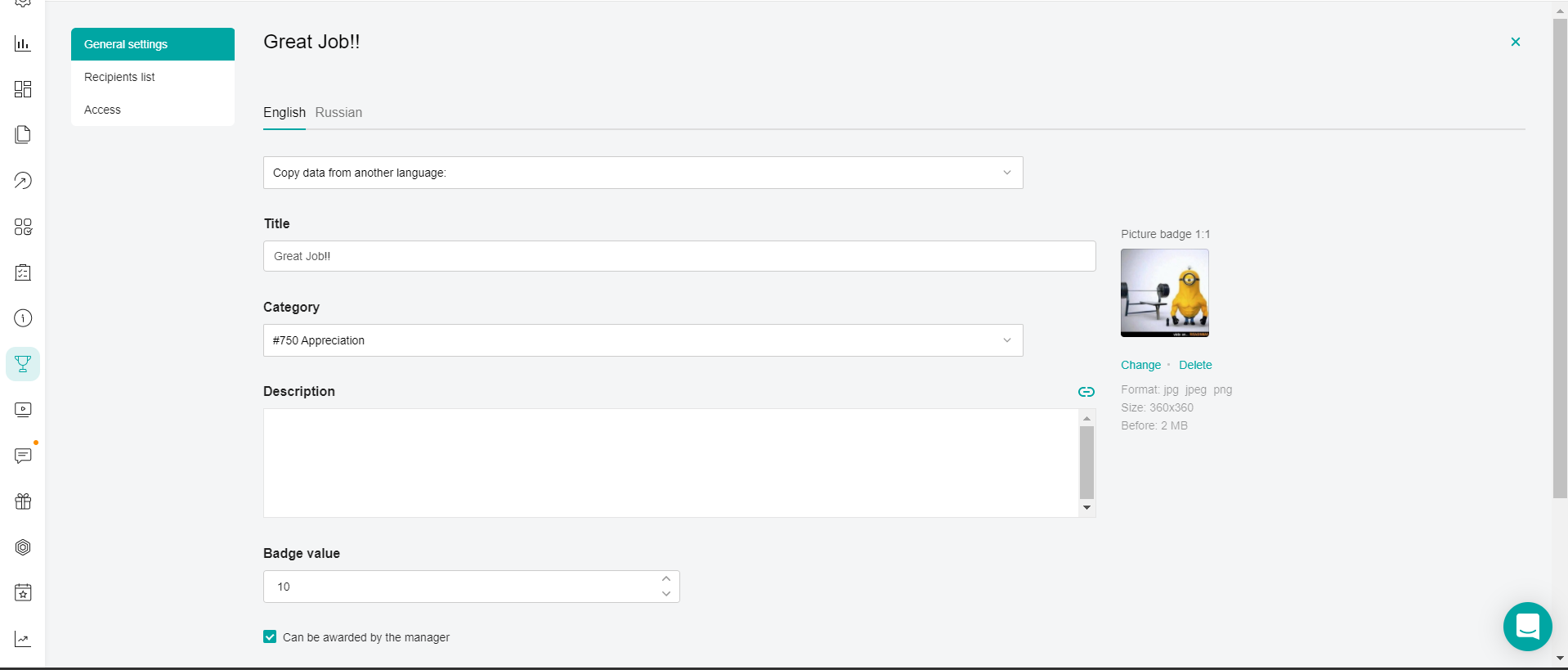Rewards is a tool to reward users for good work!
They give points to employees that can be spent in the gift shop. Awards can be given by an administrator or a supervisor.
Before creating an award, you need to create categories for grouping awards in the platform.
Creating Award Categories
Select the ACHIEVEMENTS section, and go to the REWARDS module.
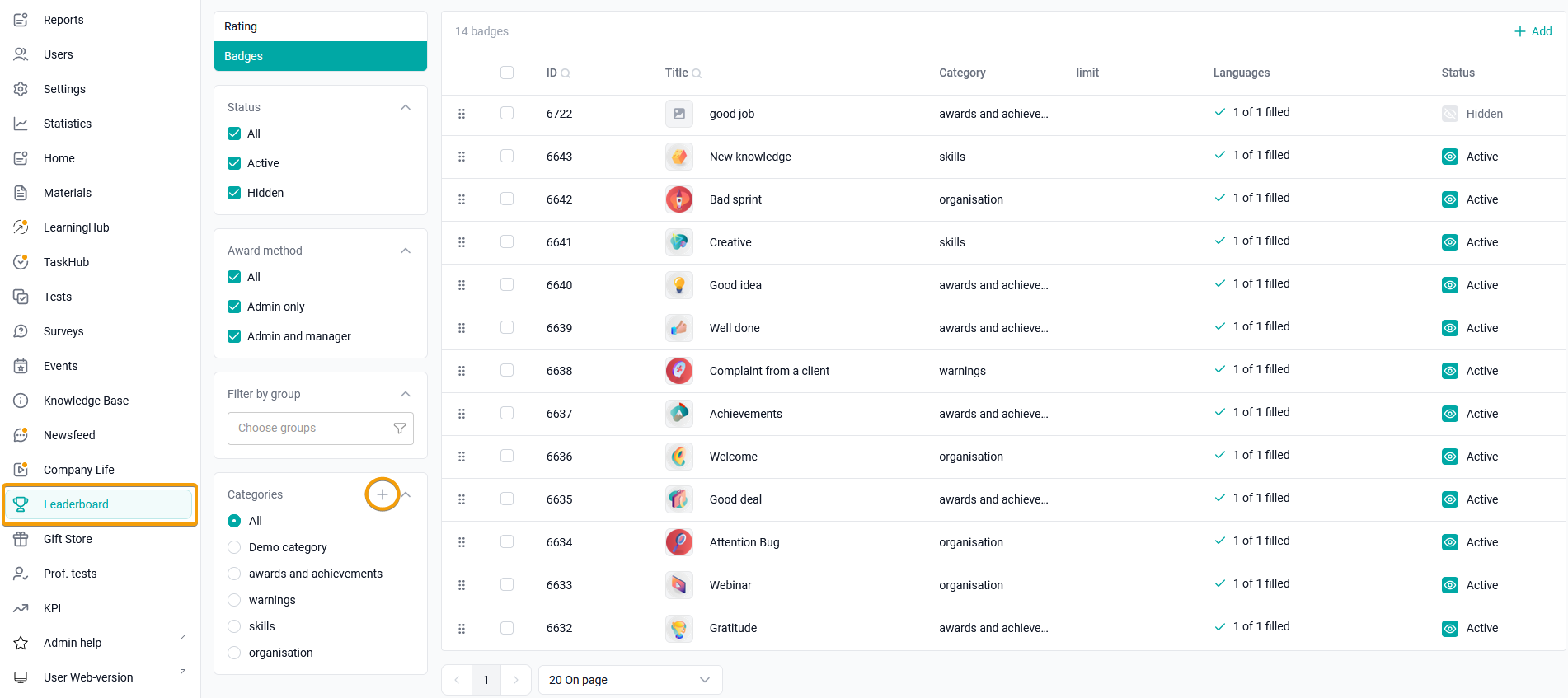
Click on the +New Category button.
Enter the name of the category in the text field, for example, "Appreciation" and click Save.
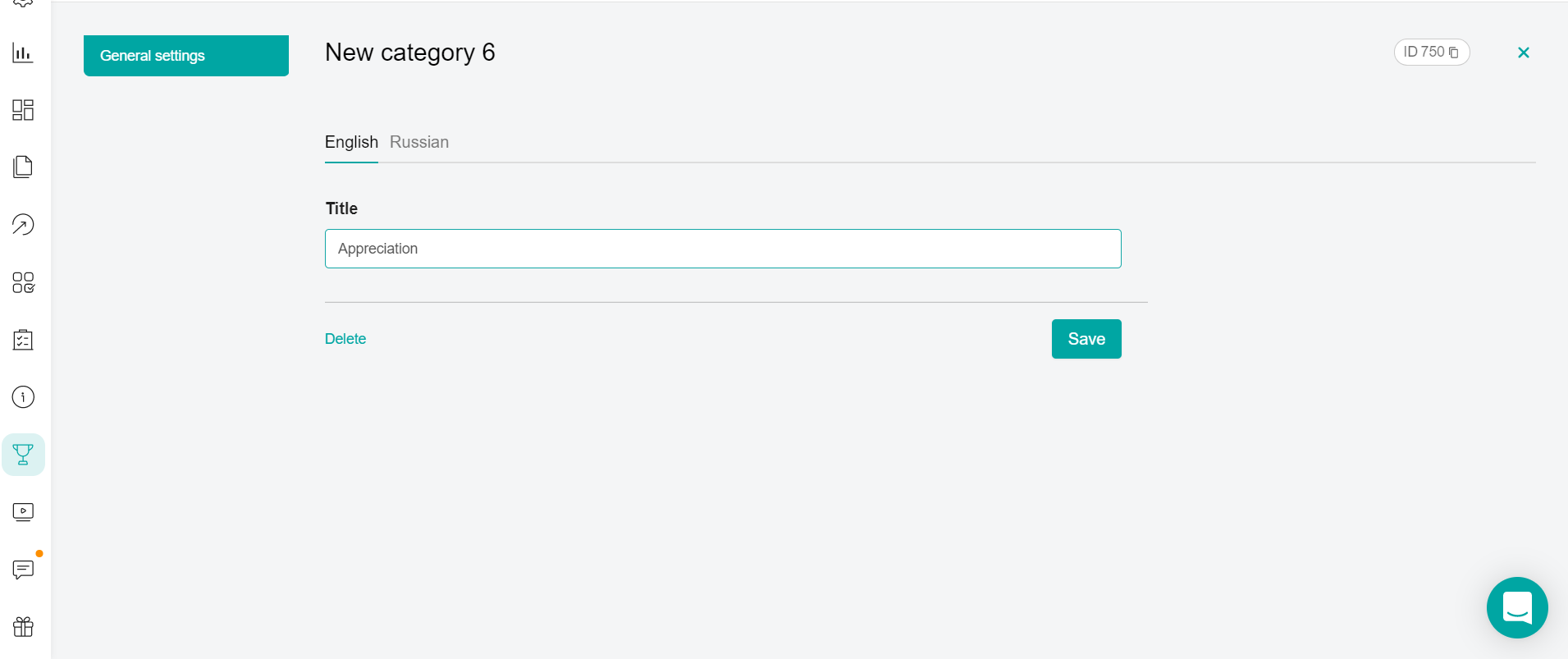
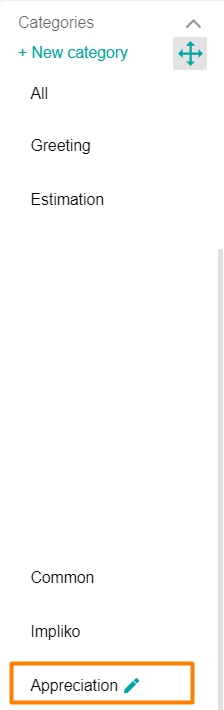
To change the name of a category or delete it, hover the cursor over the category and select the edit button. In the form that opens, change its name and save the changes by clicking the Save button. To delete a category, click Delete and select Done in the confirmation window.
To change the order of categories, click on the move icon next to the +New Category button. The system will switch to the mode of changing the order of categories and changes the move icon to the confirmation button ("tick").
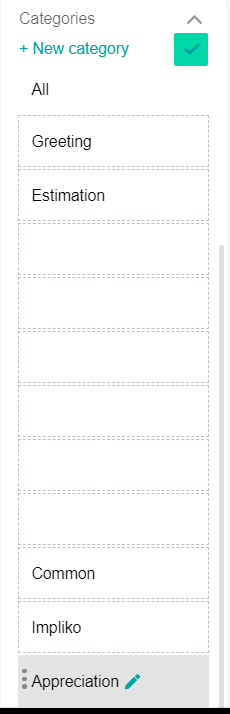
You can change the order of categories using the drag&drop method. To do this, click and hold the mouse button on the category and drag it to the desired location. After clicking on the confirmation icon, the system will save the changes and return the move icon.
Example of creating an award
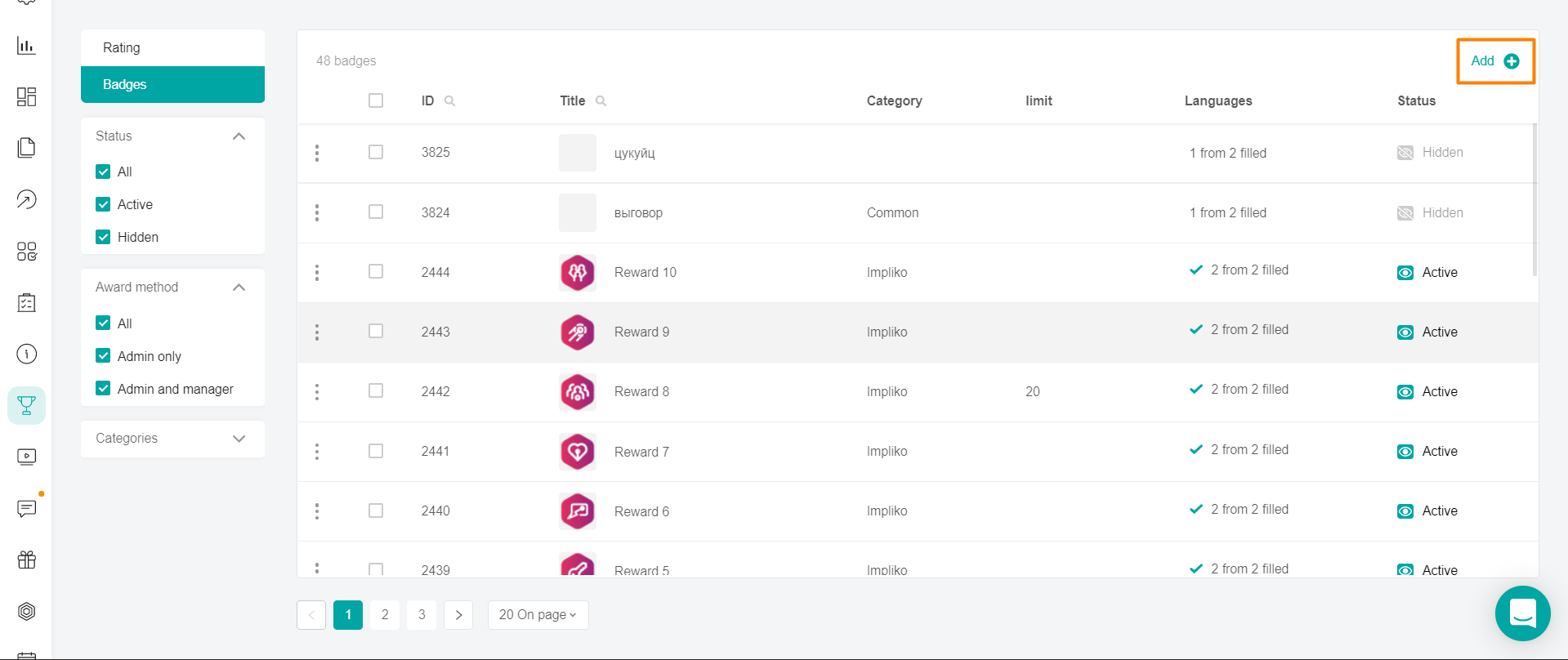
To create a reward, click the Add + button.
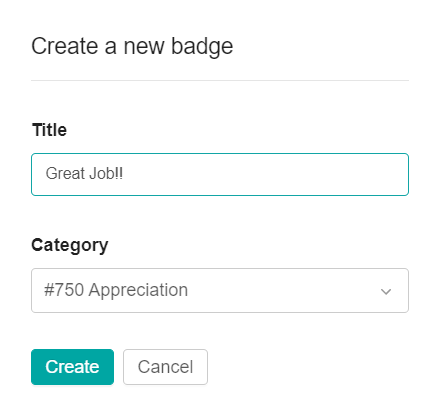
Enter the name of the award.
Select a pre-created category.
Click the Create button.