We need widgets on the homepage to highlight important content.
The homepage is the first page displayed when the user opens the app, whether they're accessing it from the mobile or web version, and all available widgets are displayed.
The Home section contains tools for creating and editing widgets in the app. Added widgets will be displayed on the platform's homepage to users. Select Home from the side menu . A list of available widgets will appear.
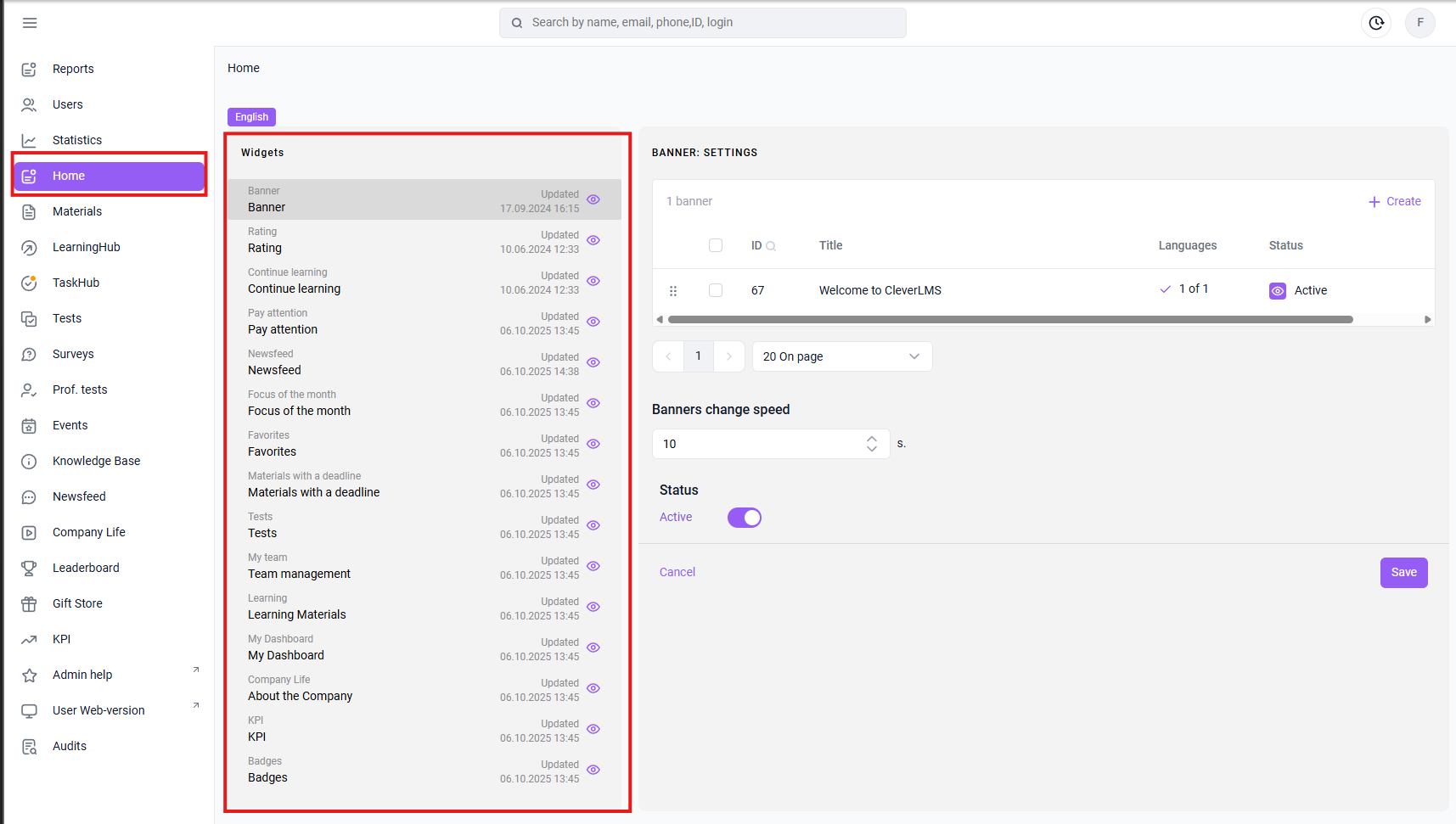
Only widgets added in your company settings are displayed in the list. If you need to rename a widget, add a new one, or change the order in which they appear, please contact our support team.
Content can only be added to each widget once. Content that has already been added will be marked with a checkmark in the search results.
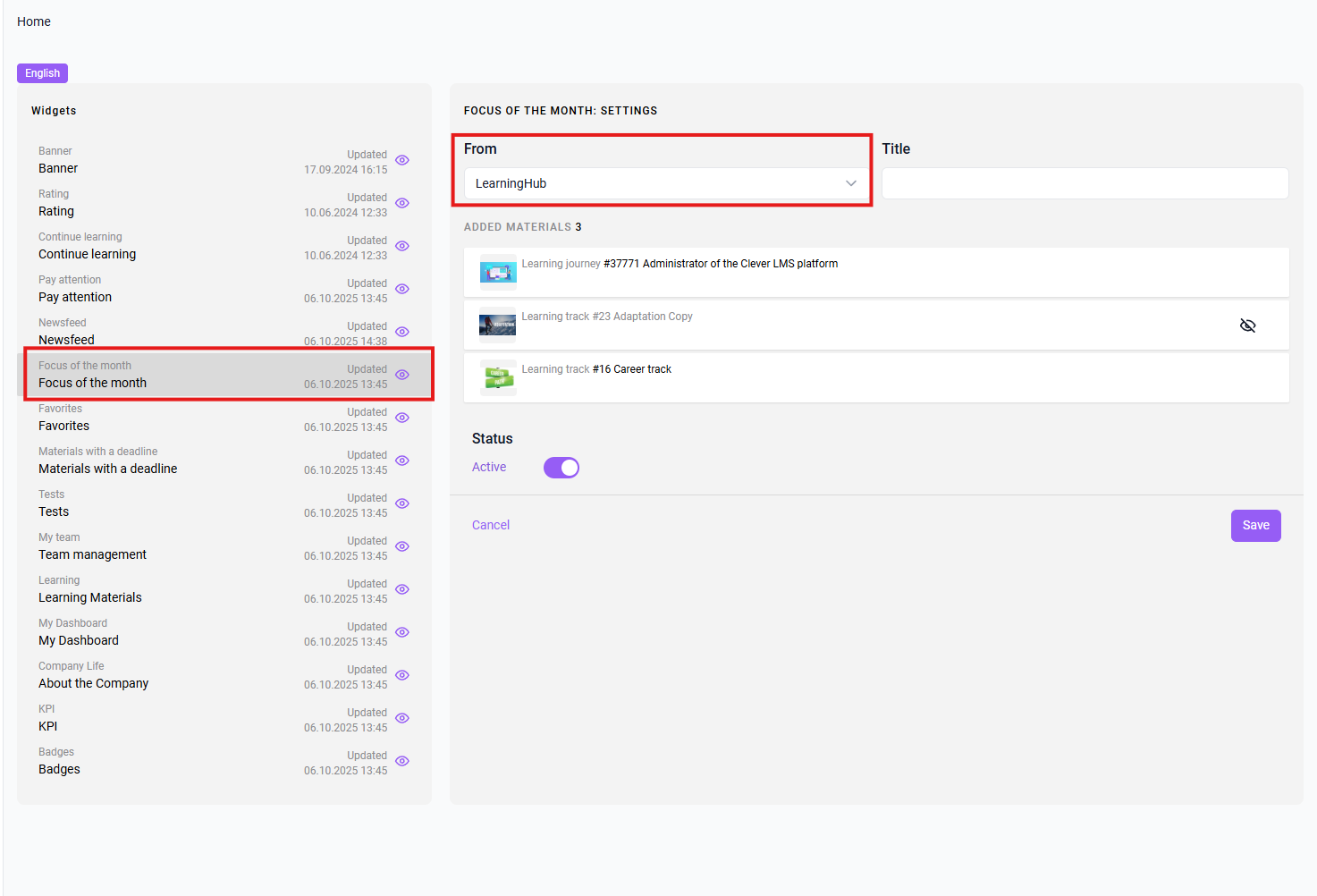
Materials with the "Hidden" status display a "crossed-out eye" symbol in the cell. Hidden materials are not displayed in the platform.
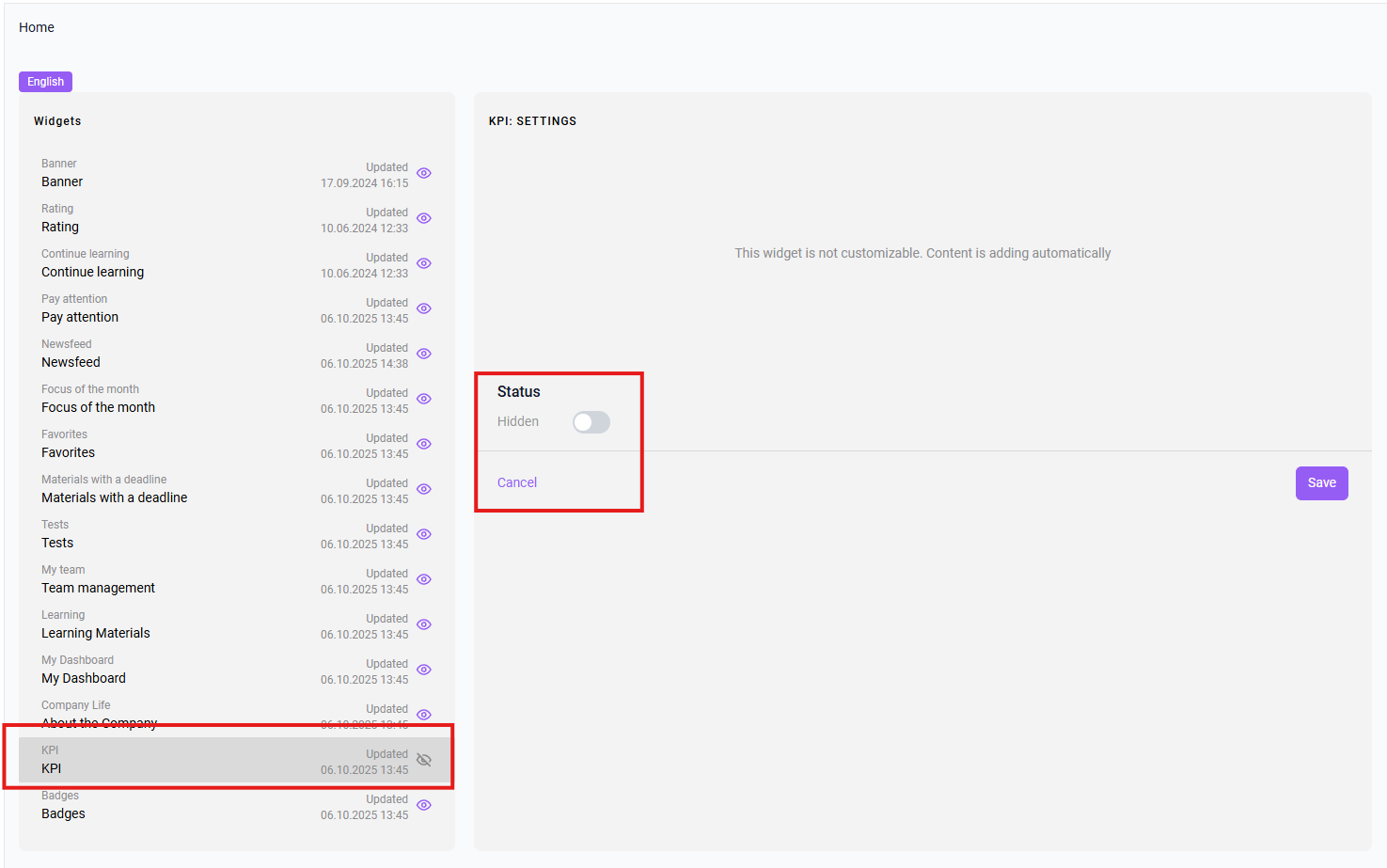
You can manually reorder added materials in the widget using drag and drop. To do this, click and hold on the material and drag it to the desired location.
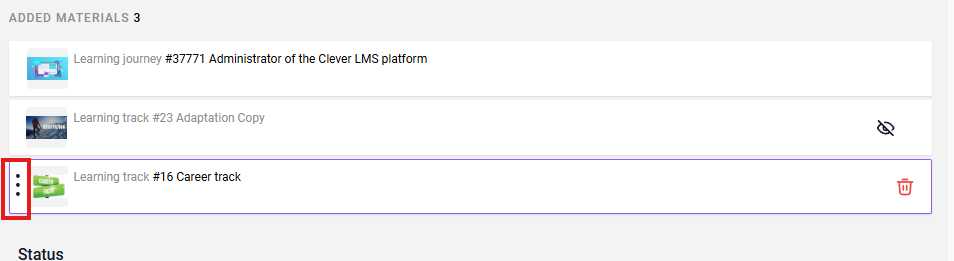
When you hover over an item added to the widget, a delete button appears. Clicking it will immediately remove the item from the widget.
The user will be able to see only those widgets that contain materials available to him .
Widgets :
Draws the user's attention to posters, announcements, etc.
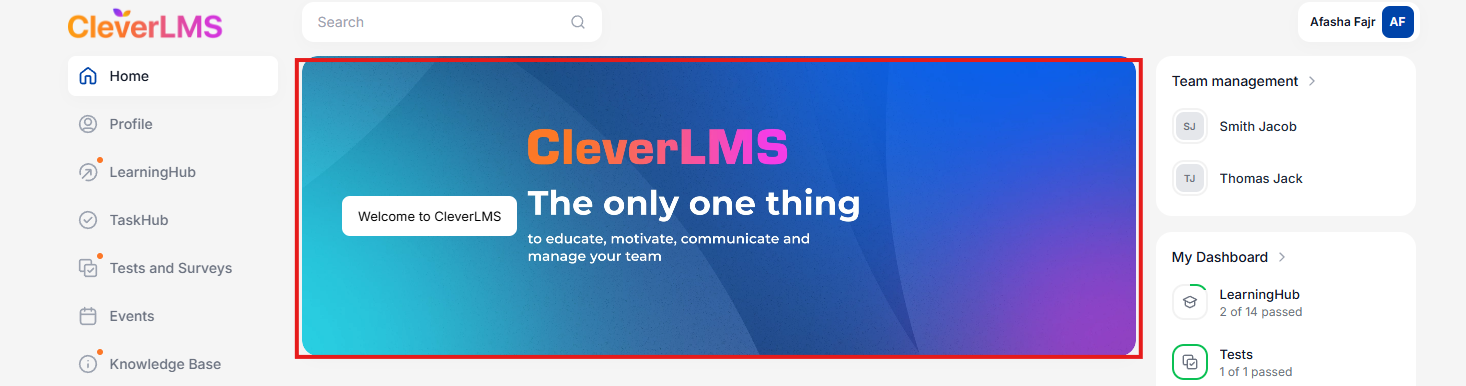
A widget can only be added once. To make the widget visible in the platform, set the Status switch to "Active . "
In the " Banner " widget settings in the admin panel, you can set the banner rotation speed in seconds (if you have multiple banners).
We recommend granting one employee access to a maximum of 10 banners.
To add banners, click the " Create " button .
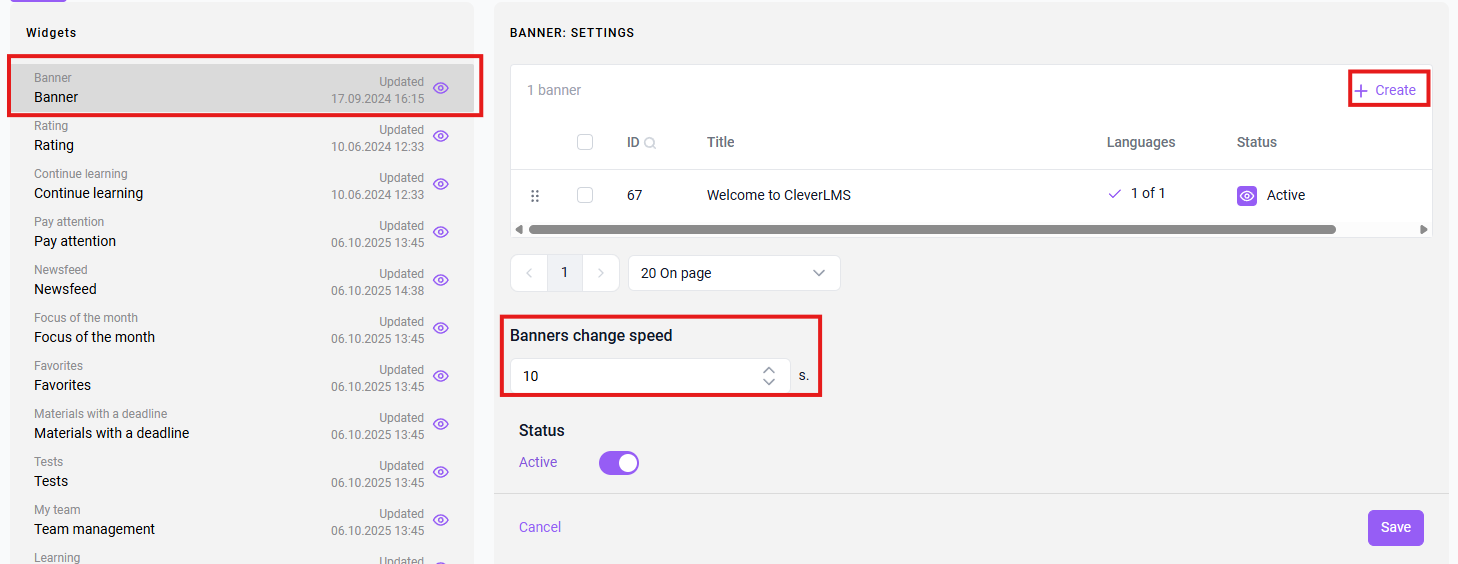
When adding content, you must specify a "Title . "
You can add additional text in the "Title" and " Subtitle" fields.
Next, upload an image (jpg, jpeg, png) or gif.
The image or gif must be uploaded in both desktop and responsive formats.
Desktop (from a computer) - size: 1680x600 Up to: 10 MB
Adaptive 1:1 (web version opened from a mobile device) - size: 600x600 Up to: 10 MB
If an image or GIF doesn't meet the required dimensions, the system won't upload it and will notify you of an error.
You can prepare these materials for upload using any service you prefer.
Next, you can add a link to an external source or to any user-accessible material hosted within our platform. For example, to a course within the platform. Clicking on any area of the banner will take the user to the link.
You can also change button colors and darken the background to highlight text.
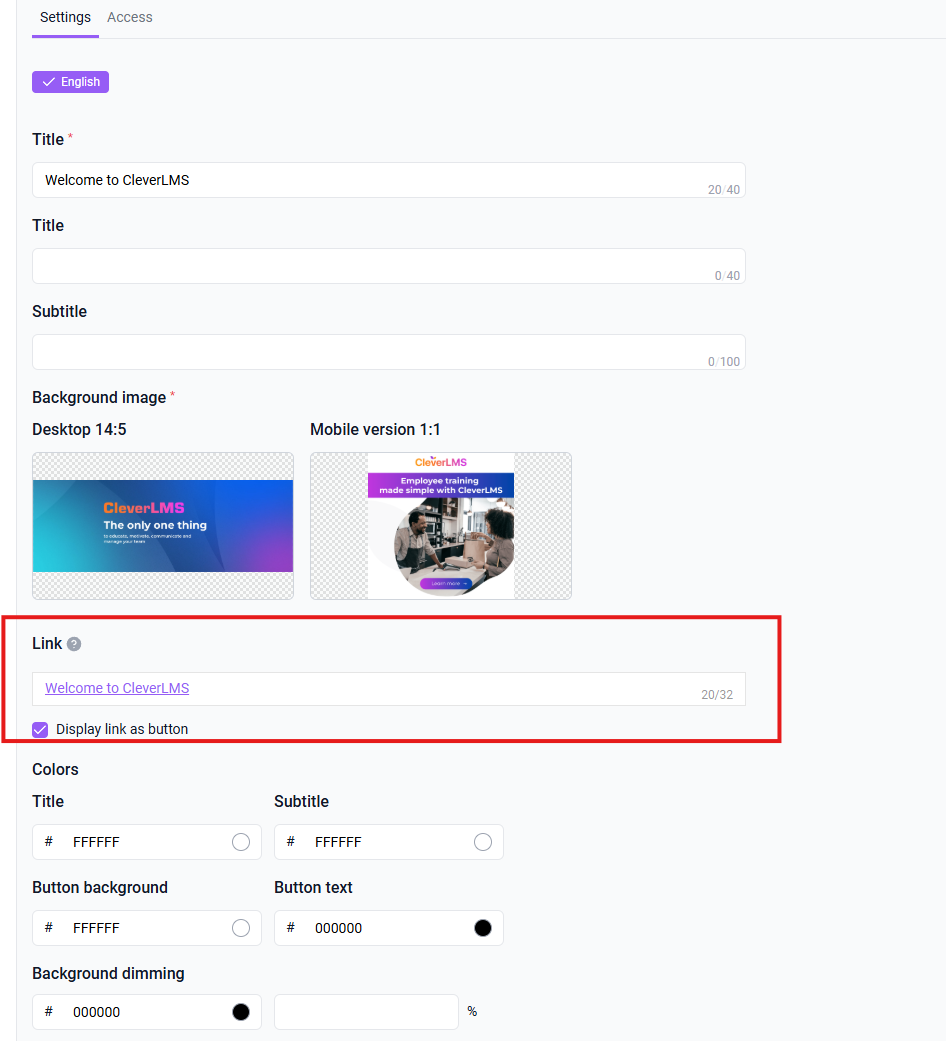
Finally, you need to grant access to the banner. Open the "Access" tab and grant it in the same way as with other sections.
Displays the user's score and ranking.
If a user has multiple active rankings available, their ranking is based on the first active ranking available to the user, based on the following priorities:
- if a team ranking is active, the user's ranking in it.
- if there is no team ranking but several group rankings, the user's ranking in the first available group ranking (in order from the admin panel).
The widget can only be added once. To display the widget in the platform, set the Status toggle switch to " Active . "
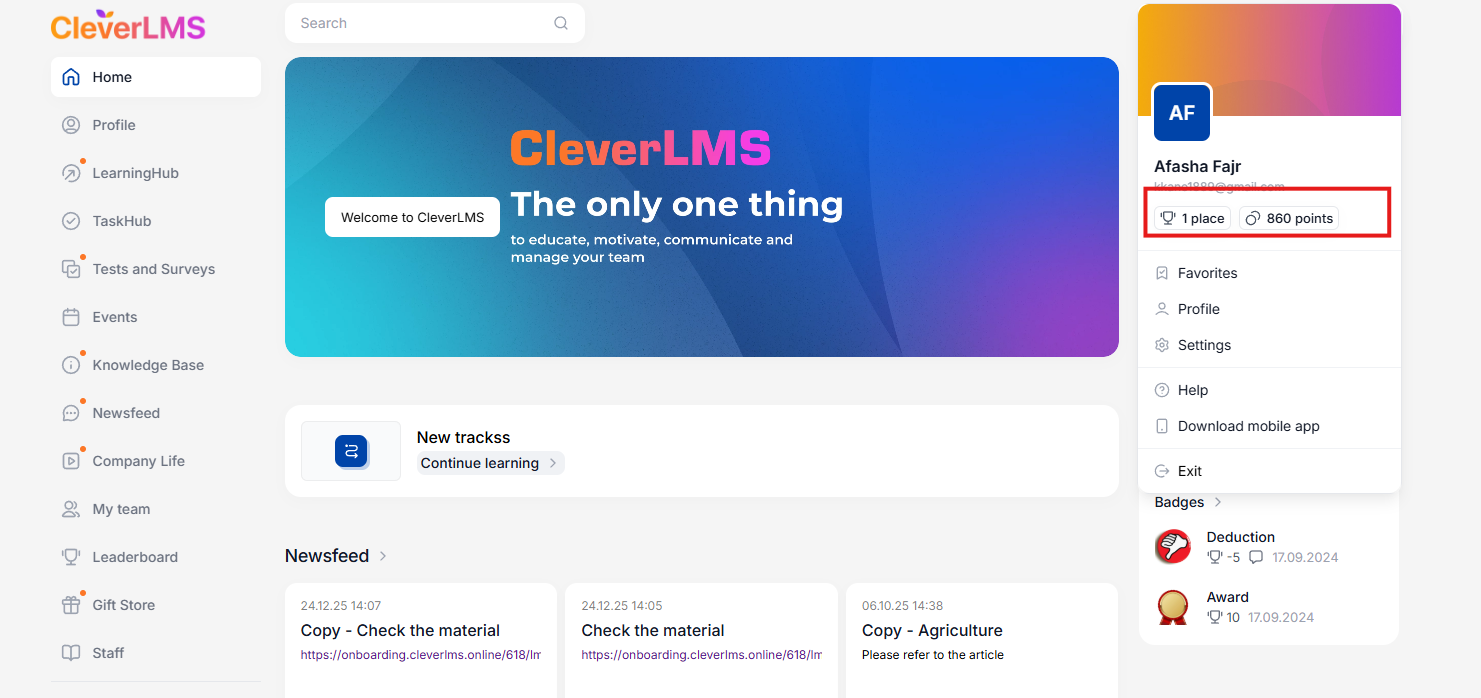
Reminders about training programs and trajectories the user has started but not completed. The widget can only be added once .
To display the widget in the platform, set the Status toggle switch to " Active ."
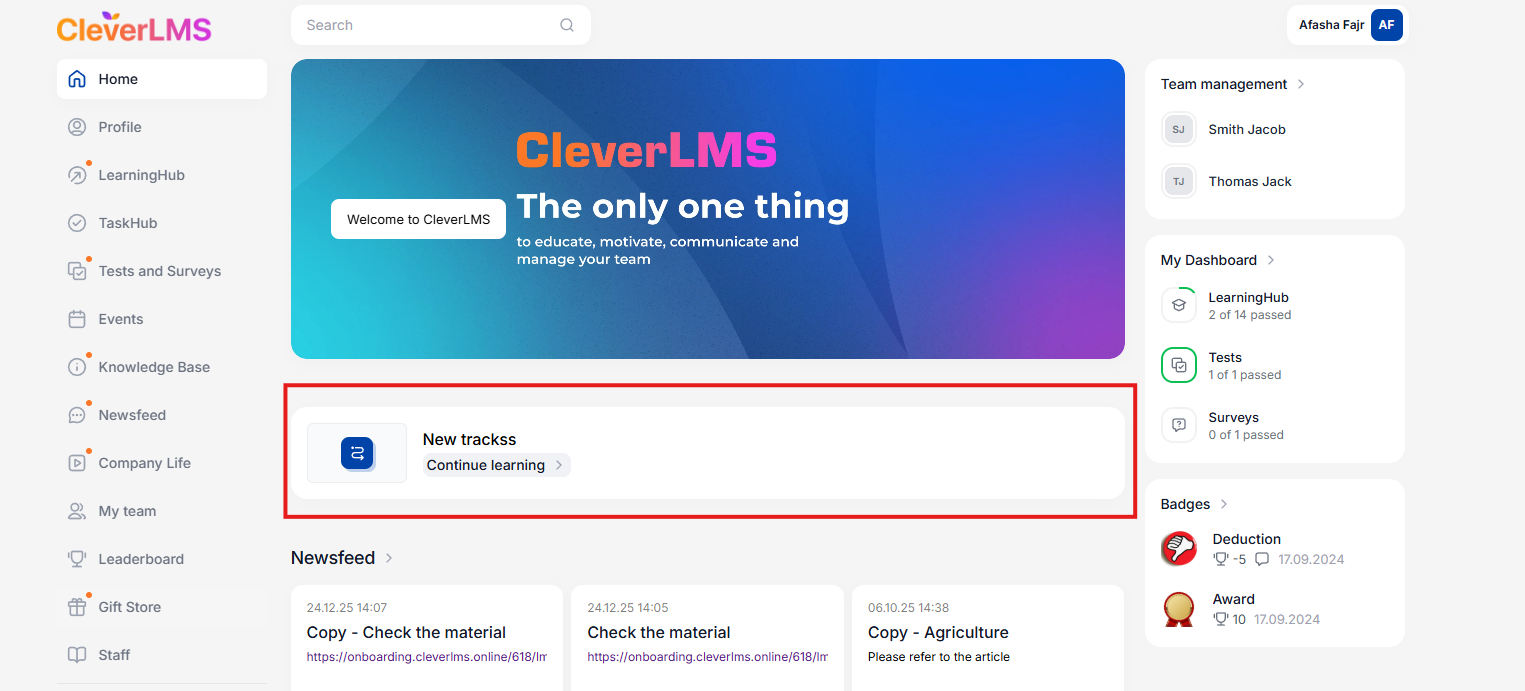
Displays materials that need to be completed by tomorrow, events today, and events that you can sign up for.
Complete by tomorrow - displays direct access programs and pathways that the user has not yet completed, with the recommended completion date set for tomorrow.
Clicking on a cell opens a separate page with a list of programs and pathways that meet this requirement.
This option is not displayed if the user has no programs or pathways with a deadline for tomorrow.
Today's Events - Displays the number of events taking place today and the user signed up for them. Clicking a cell takes you to the calendar with a view of today. This will not be displayed:
- If the calendar is disabled in the company's Events module settings;
- If there are no events taking place today and the user is signed up for them;
- If the Events module is disabled for the company.
Available to register - displays the number of events available for the user to register for (events with and without dates). Clicking on a cell takes you to Events → Available.
This option will not be displayed:
- If there are no events in the Available tab.
- If the Events module is disabled in your company.
If any cell isn't visible, the others are simply moved up.
A widget can only be added once.
To display the widget in the platform, set the Status switch to "Active."
Focuses the user's attention on a combination of training programs, trajectories, tests, surveys, media library materials, and knowledge base materials added to this widget by the administrator. Multiple instances of this widget can be added to the homepage.
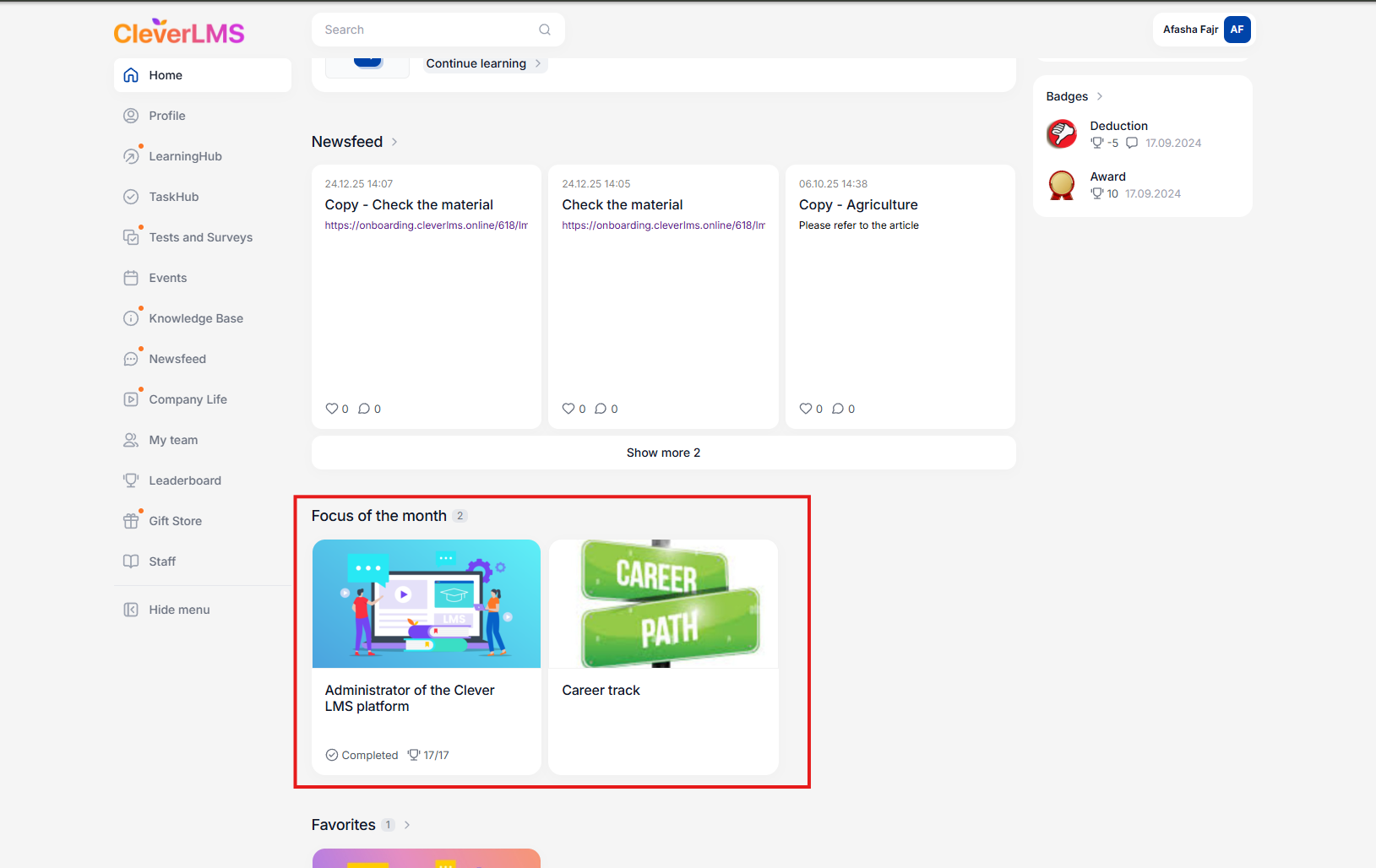
Filling the widget
Select the section from which you want to add a material to the widget from the drop-down list. Then enter the material's name or ID.
You can use the search at the top of the drop-down list. After selecting the section, add materials to the widget.
To display the widget in the platform, set the Status toggle to " Active " .
You can add content from the following sections to the widget:
- Education;
- Tests;
- Polls;
- Media library;
- Knowledge base.
Focuses user attention on training programs and trajectories. Multiple instances of this widget can be added to the homepage. Specify the name of the material or its ID to add it to the widget. To display the widget in the platform, set the Status toggle to "Active."
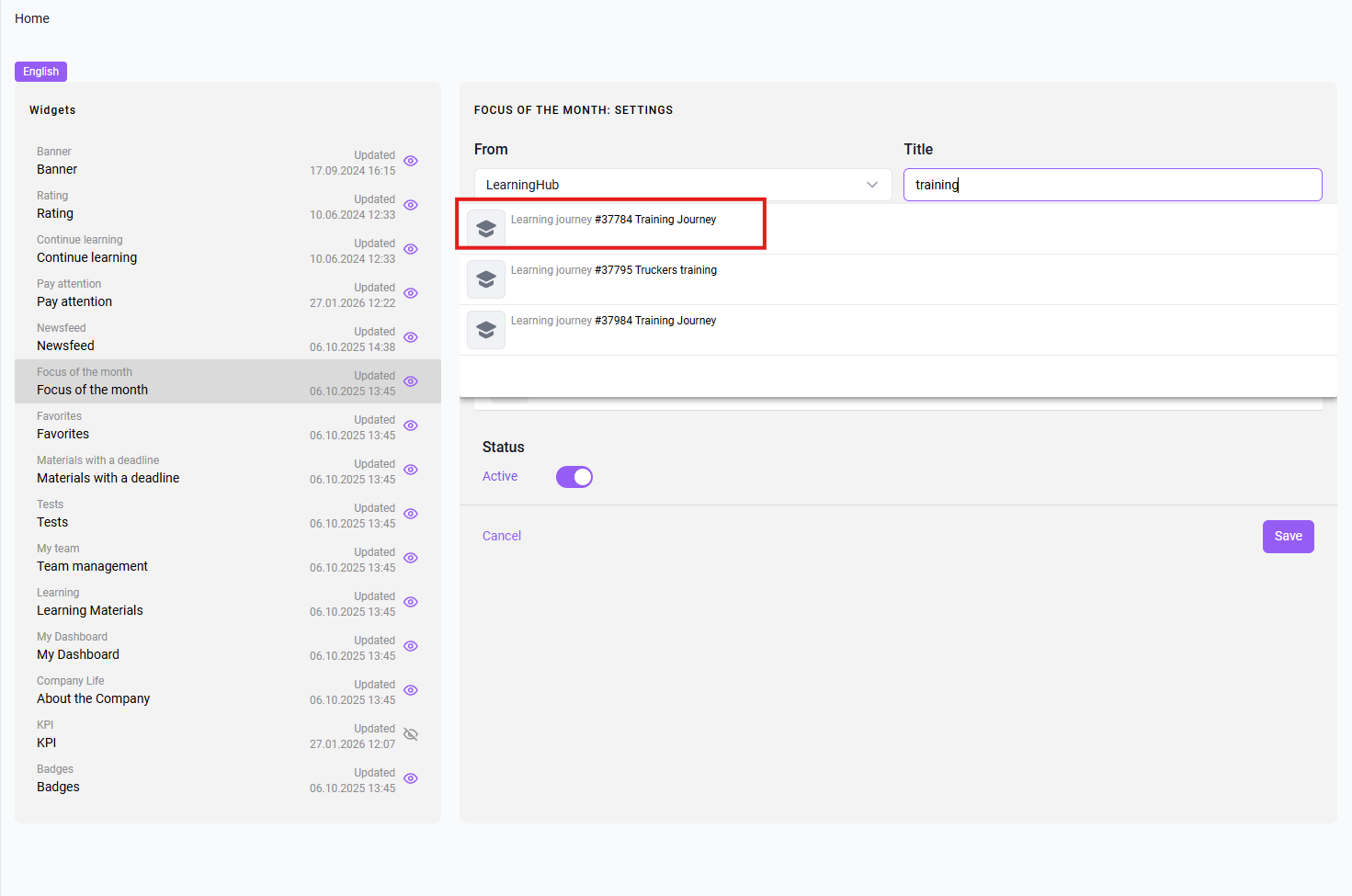
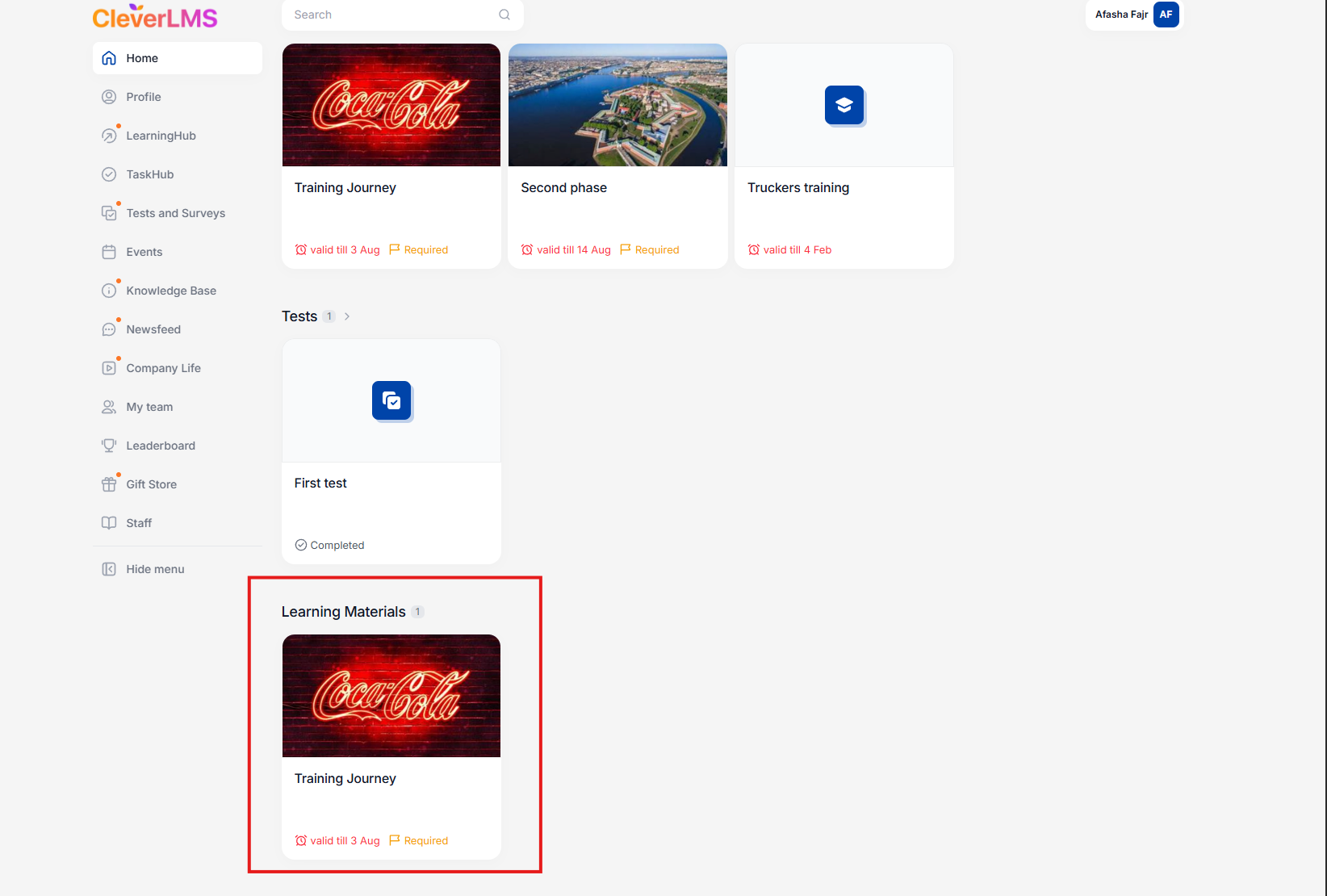
Allows managers to monitor the activity and training results of their subordinates. It displays the manager's command. The widget can only be added once. To display the widget in the platform, set the Status toggle switch to " Active . "
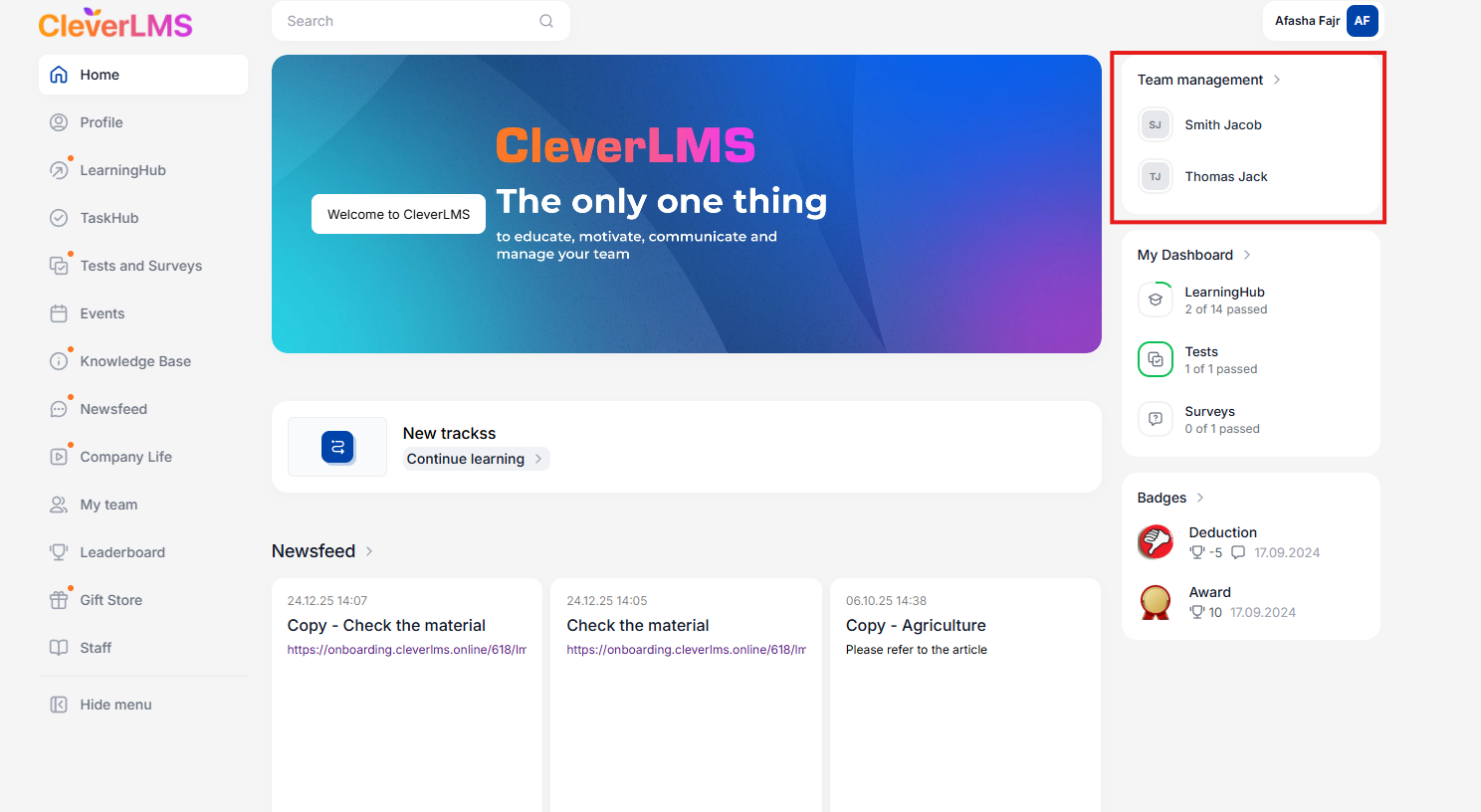
Displays materials assigned and completed by users on the platform. The widget can only be added once . To display the widget on the platform, set the Status toggle to " Active . "
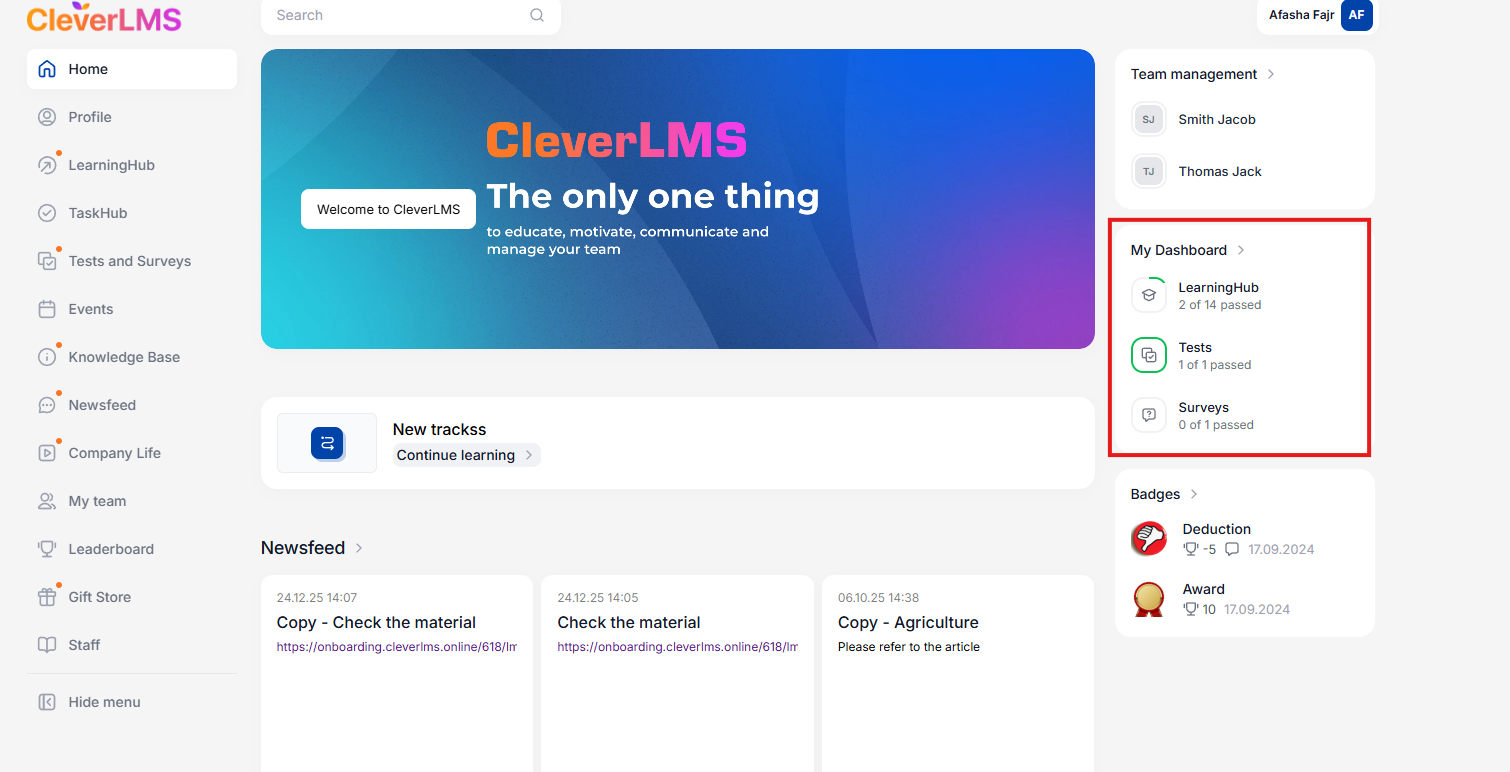
Shows tests available to our employee from the "Tests and Surveys" section. The widget can only be added once . To display the widget in the platform, set the Status toggle to " Active . "
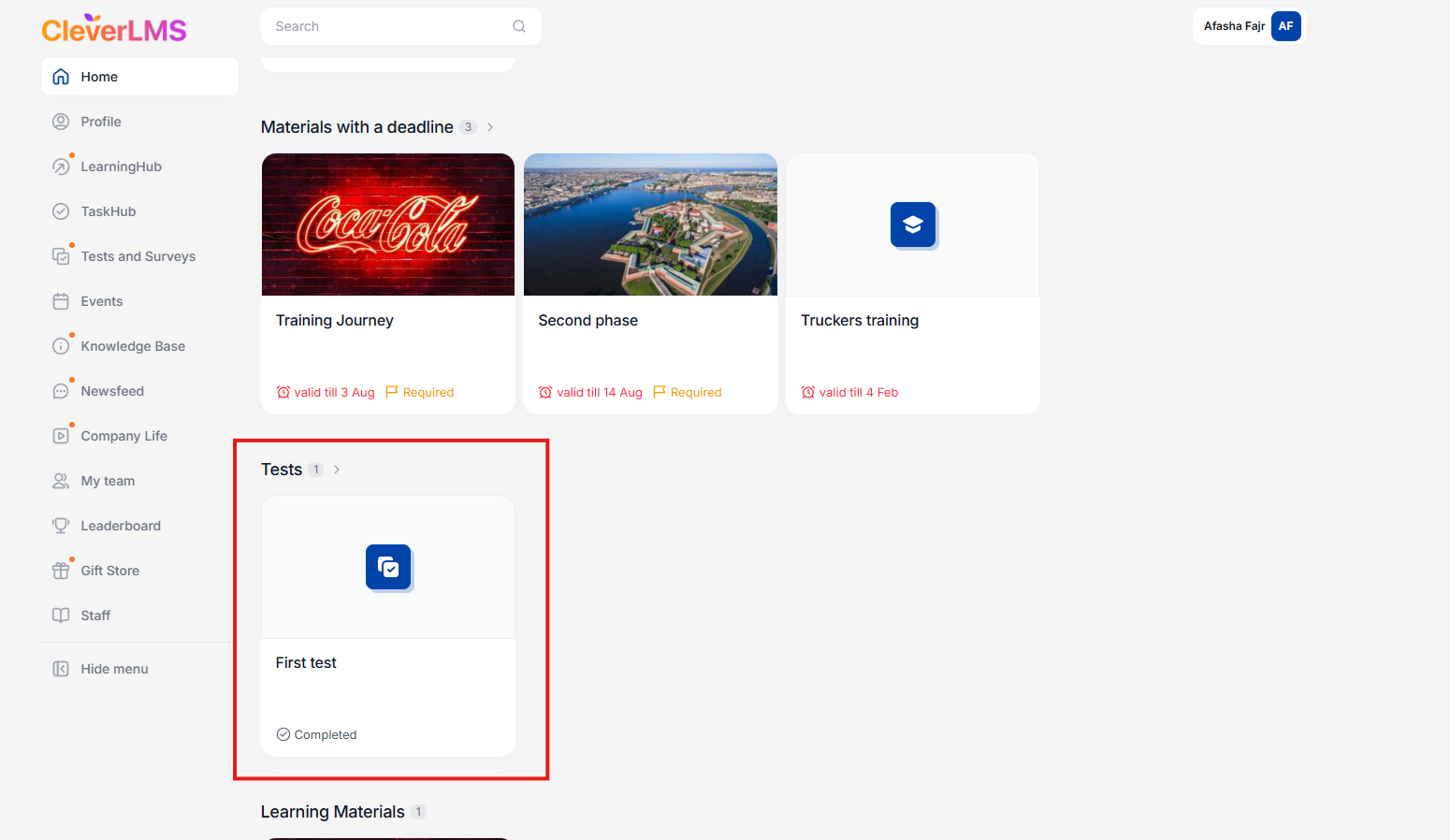
Displays employee performance metrics (sales volume, number of signed contracts, plan fulfillment, etc.). The widget can only be added once . To display the widget in the platform, set the Status toggle switch to " Active . "
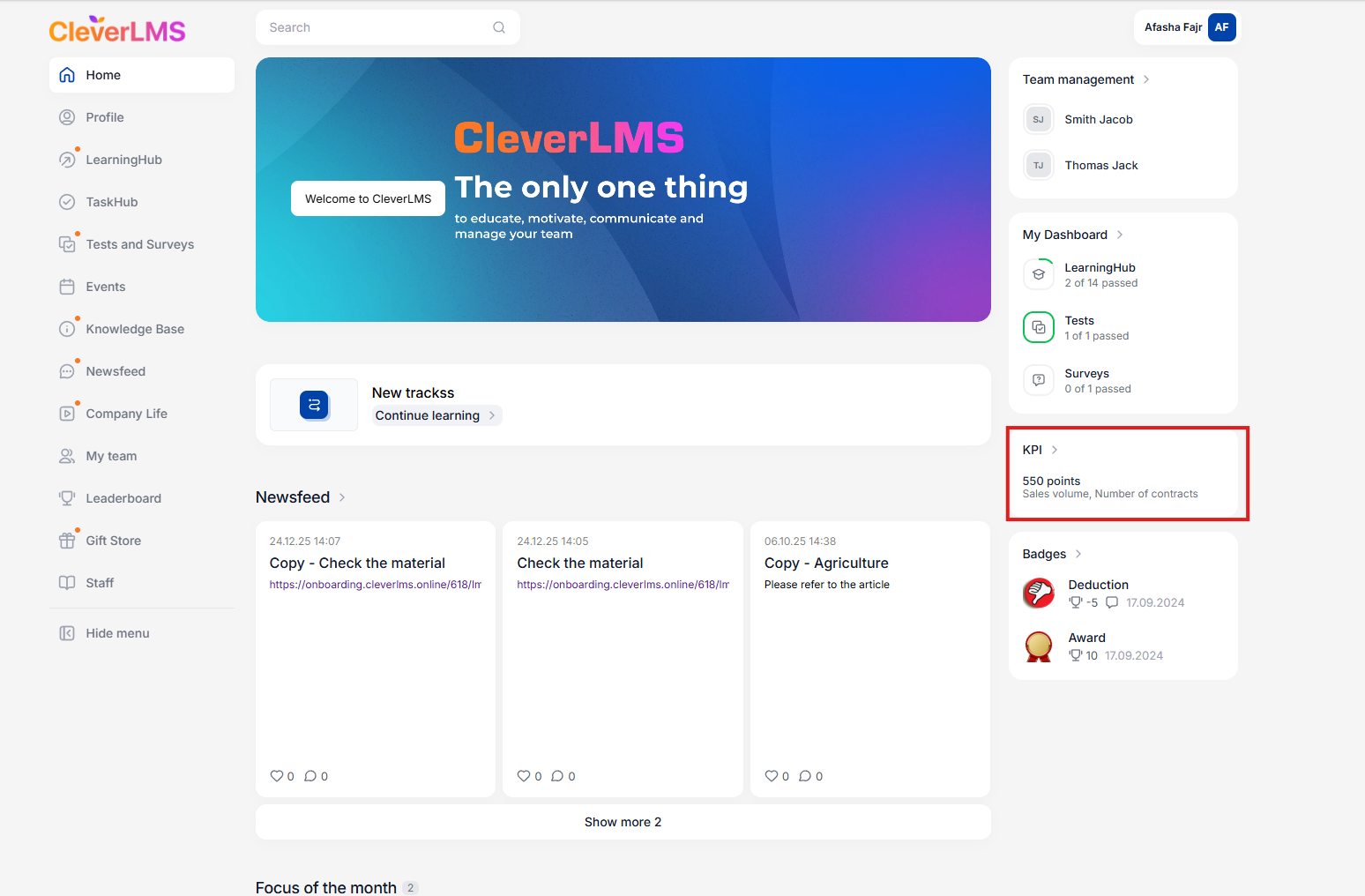
Displays platform content that the user has manually added to this widget. Content can be added to favorites (checkmark at the top) for quick access. The widget can only be added once . To display the widget on the platform, set the Status toggle to " Active . "
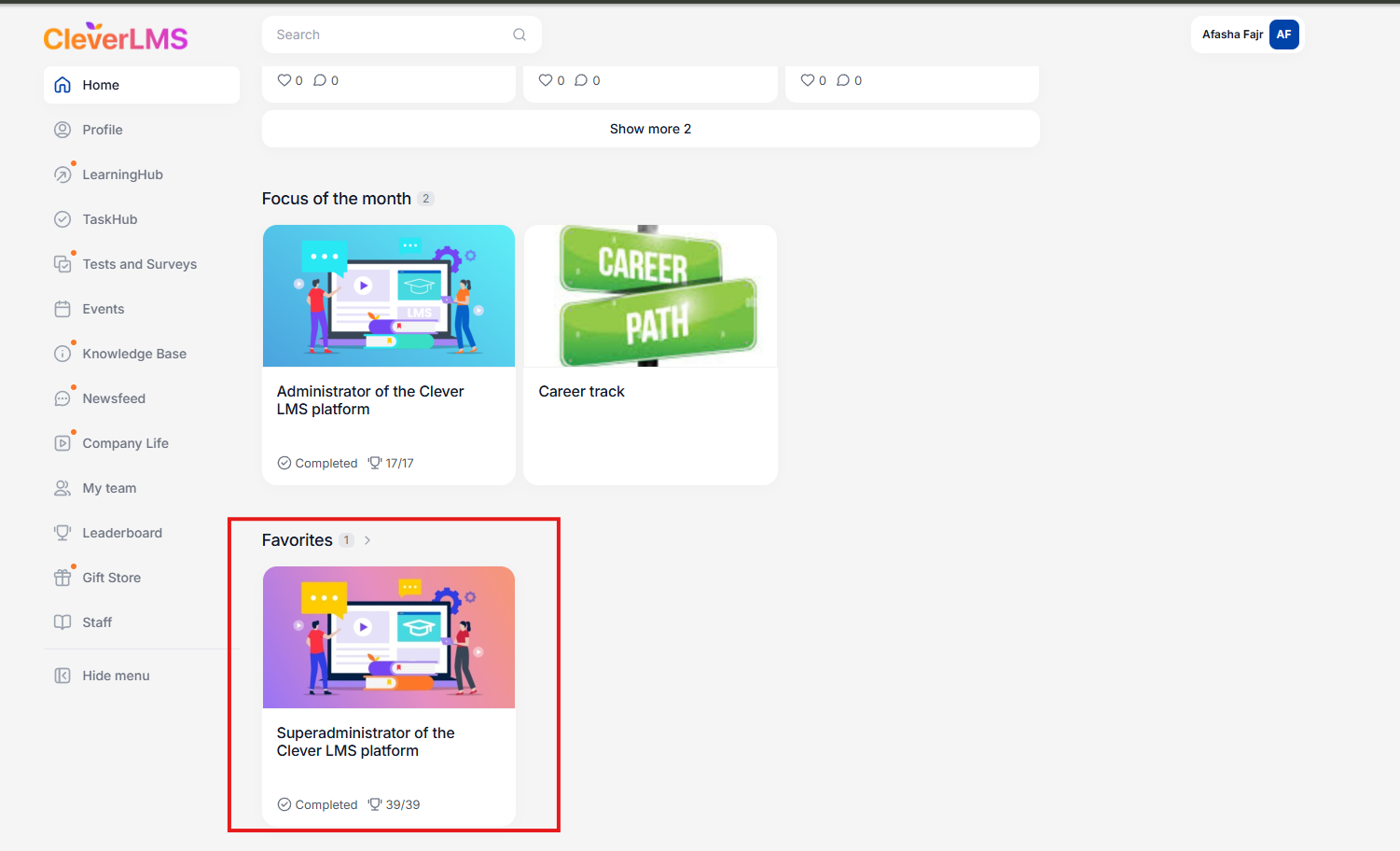
Draws the user's attention to those media library materials that the administrator has added to this widget or to the most recently modified materials (such a list is generated automatically).
The widget has two modes of data generation:
Manual content - you choose the materials you want to display in the widget.
Automatic content. A new "Automatic content" toggle has been added to the widget settings. When enabled, the option to manually add content disappears, and a field for selecting Media Library categories appears.
- If nothing is selected, the widget will display the last 10 content items (by update date) from the entire Media Library section available to the authorized user.
- If one category is selected, the widget will display the last 10 content items from the selected category (by update date) available to the authorized user.
- If multiple categories are selected, the widget will display the last 10 content items from the selected categories (by update date) available to the authorized user.
Validation conditions for deleting a category from the Media Library:
If a category is added to the Media Library widget, it cannot be deleted; it must first be removed from the widget and only then deleted. The error always indicates only one widget. Multiple widgets can be added to the home page. To display the widget in the platform, set the Status
toggle to "Active . "
Displays a list of rewards that the user has already received and that can be received by fulfilling certain conditions.
You can show:
- All awards.
- Show selected awards - the administrator selects the awards displayed in this widget.
You can add multiple widgets to your homepage. To display the widget in the platform, set the Status toggle to "Active . "
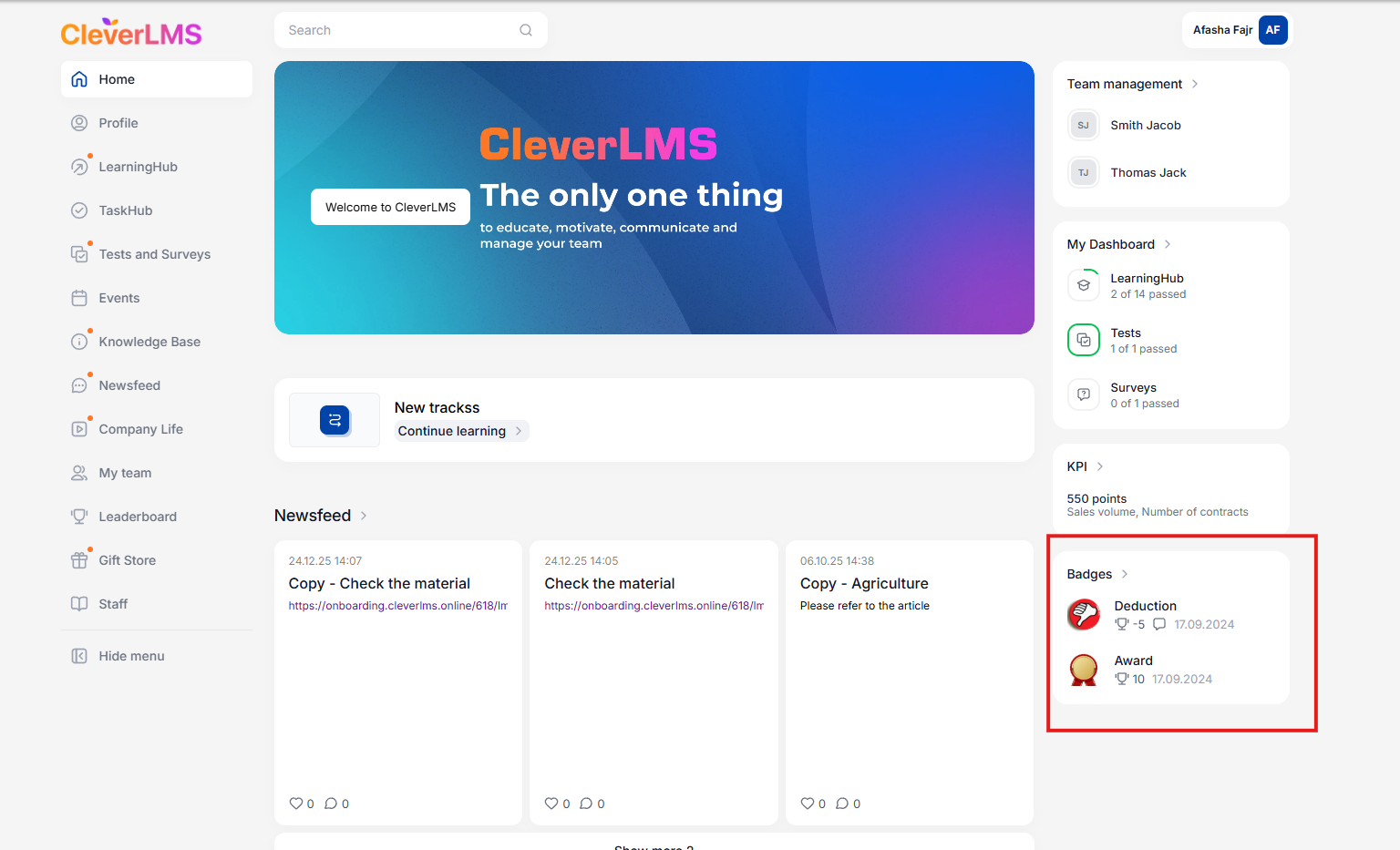
Displays active programs and trajectories available to the user with the "Assigned," "In Progress," and "Under Review" statuses, each with a deadline. Materials in this widget are sorted by deadline, from earliest to latest.
This widget can only be added once . To display the widget in the platform, set the Status toggle switch to " Active ."
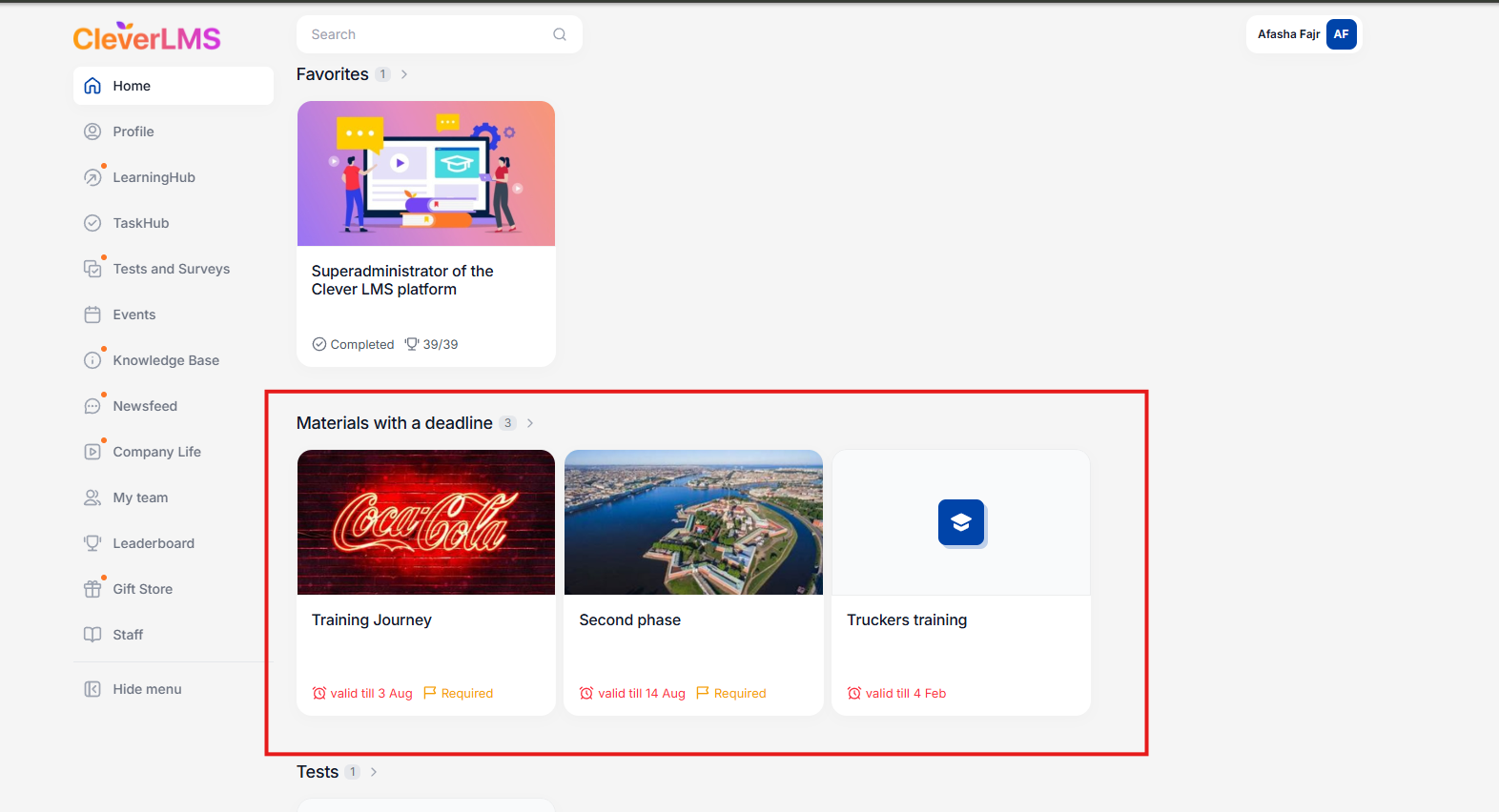
Displays active messages available to the user. To display the widget in the platform, set the Status toggle to " Active ".
The maximum number of messages displayed in the widget is 12 (regardless of whether they are pinned or not).
The widget card displays the following elements:
- Picture (if any).
- Date and time of publication.
- Message tag (always one is displayed; if a message uses multiple tags, only the first one will be displayed in the widget).
- Message subject.
- The area containing the message text. (If the message contains an image, the text is truncated to two lines.)
- Like and comment counter (the comment counter is not displayed if they are disabled).
- Pinned message icon (If the message is pinned).
Pinned messages appear first, highlighted in a color based on the company's primary color.
The widget is sorted by post date. Pinned messages appear first, in descending order of post date, followed by regular messages, also in descending order of post date.
The like, comment, and link buttons in the widget are not clickable; clicking on a message card takes you to the message section for that message.
Important: Pinning is configured in the message itself when editing it.
This functionality is paid, and a preliminary test is available. Contact your manager to find out the cost and setup timeframe.
For widget types such as Continue Learning , Pay Attention , Results , My Team , Rating , Tests , KPIs , Favorites, Materials with Completion Date, and Messages, you can only configure the widget's visibility status to "Hidden" or "Active . "
These widgets will display current information about our user.
