The home section is important for focusing on training or informative materials that are already available on the platform.
How to add widgets we talked about the article Creating widgets
Now let's look at an example of the main page.
Below are screenshots of one account, but from the mobile version and from the web version for clarity.
1. Mobile version:
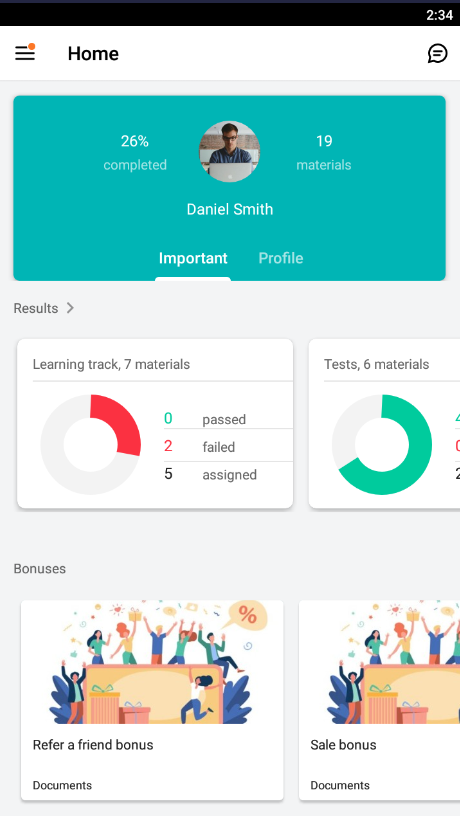
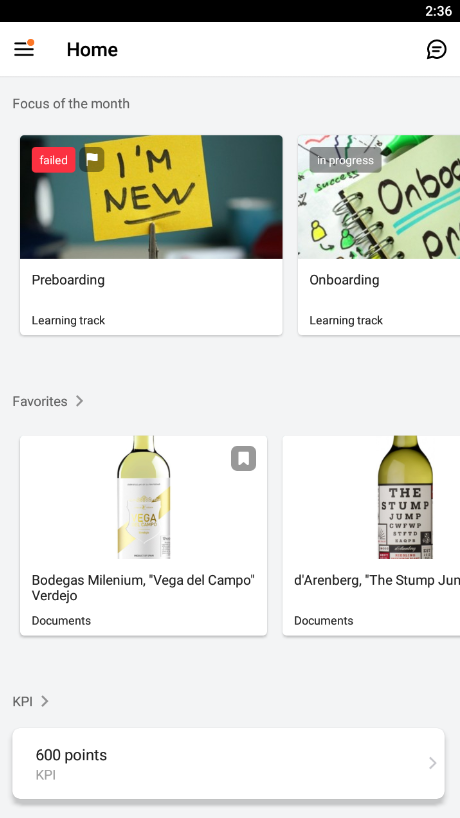
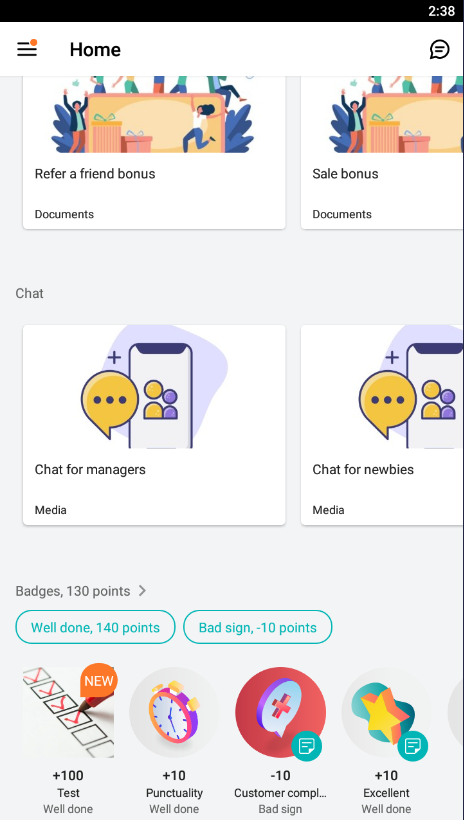
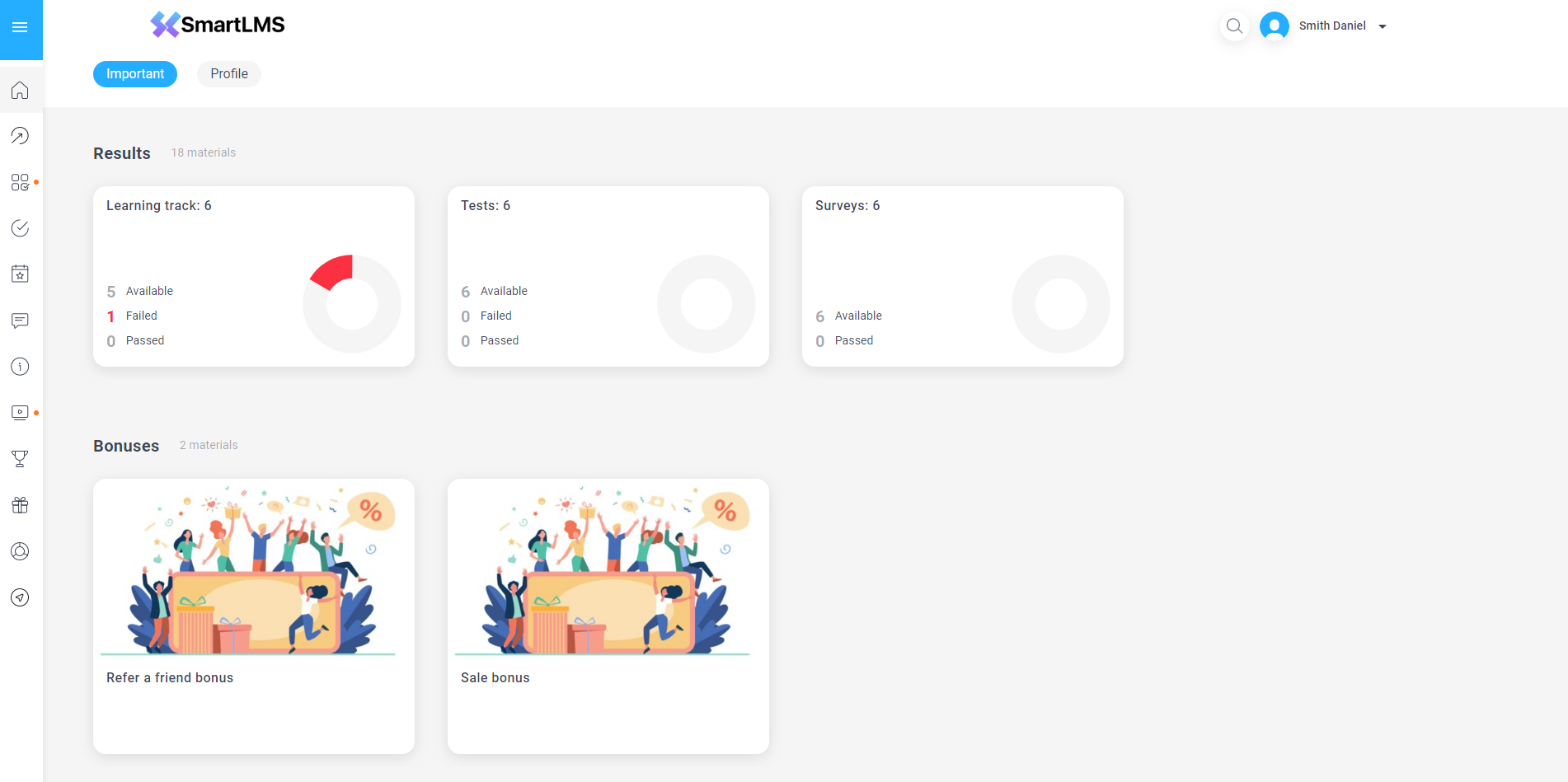
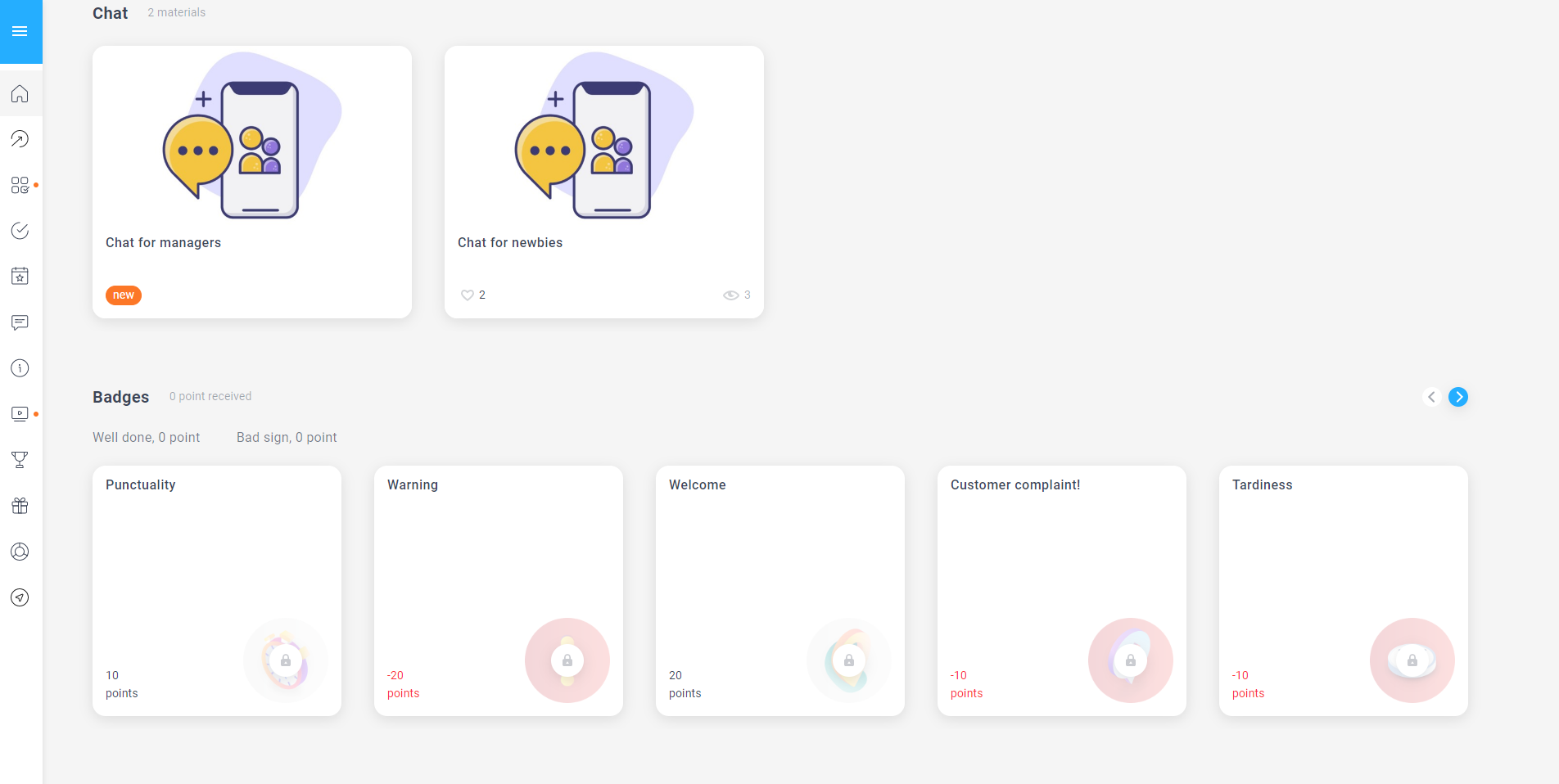
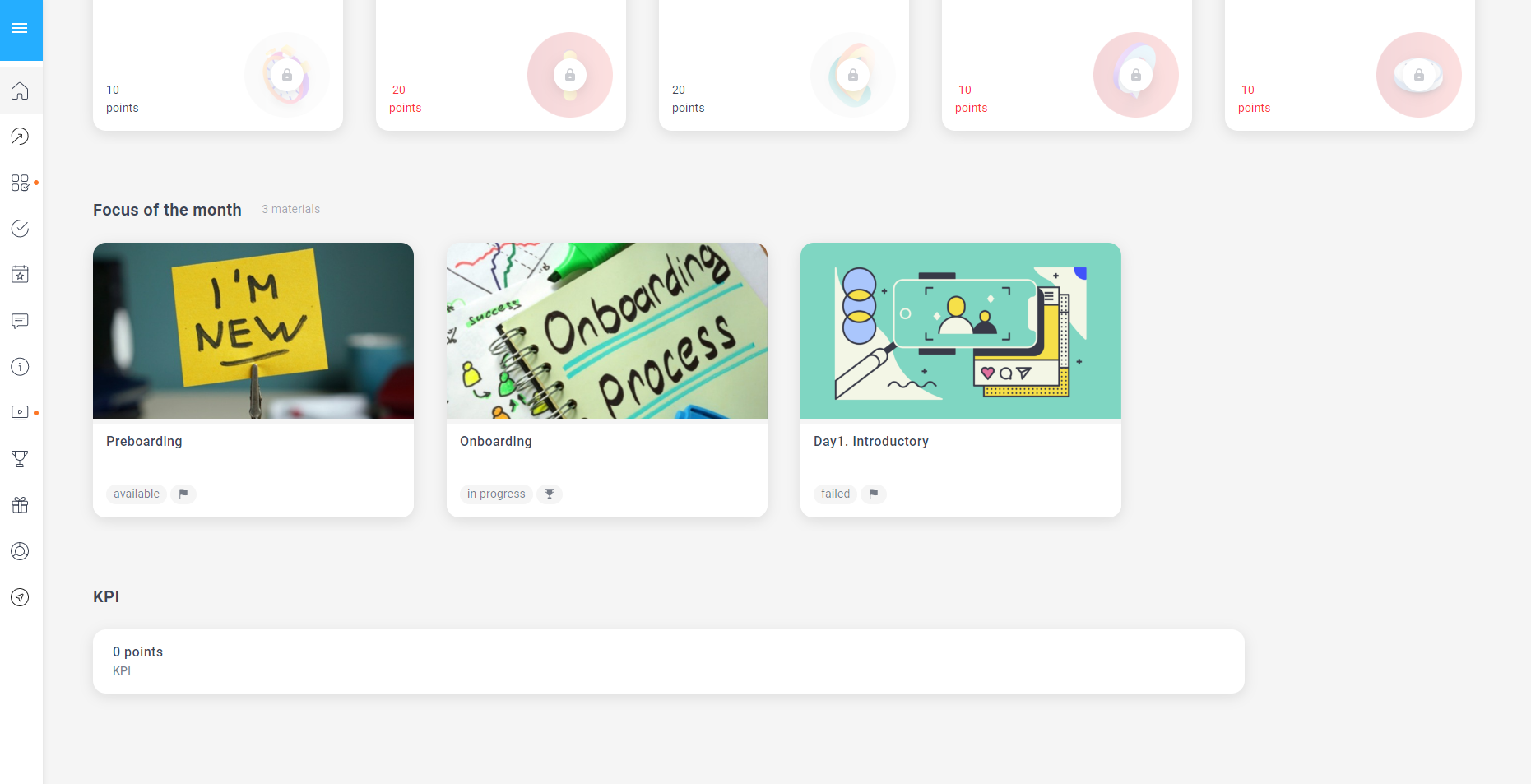
Description of widgets that are involved in this case:
1. Continue learning - reminds of materials that have started but not completed.
2. Adaptation (renamed widget "focus of the month") and training programs on this topic in it.
3. Types of Materials (renamed widget "focus of the month") and training programs on this topic in it.
4. KPI - indicators typed by the user.
5. My results are general information on the user's passage of the materials available to him.
6. Favorites - if an employee has added materials to this folder, they will be displayed. On the materials there is an opportunity (check mark at the top) to add them to favorites to quickly find them.
7. My team is displayed if the user has one and he is the leader.
8. Awards are awards available to the user, which he may be able to receive from the manager or administrator, or has already received.
9. Tests show the tests available to our employee from the section "tests and surveys".
