The administrator can independently view the rating statistics in the administrative panel.
For this:
Go to the "Statistics" section, select the "Rating" section in the additional navigation menu.
The table shows users and their scores.
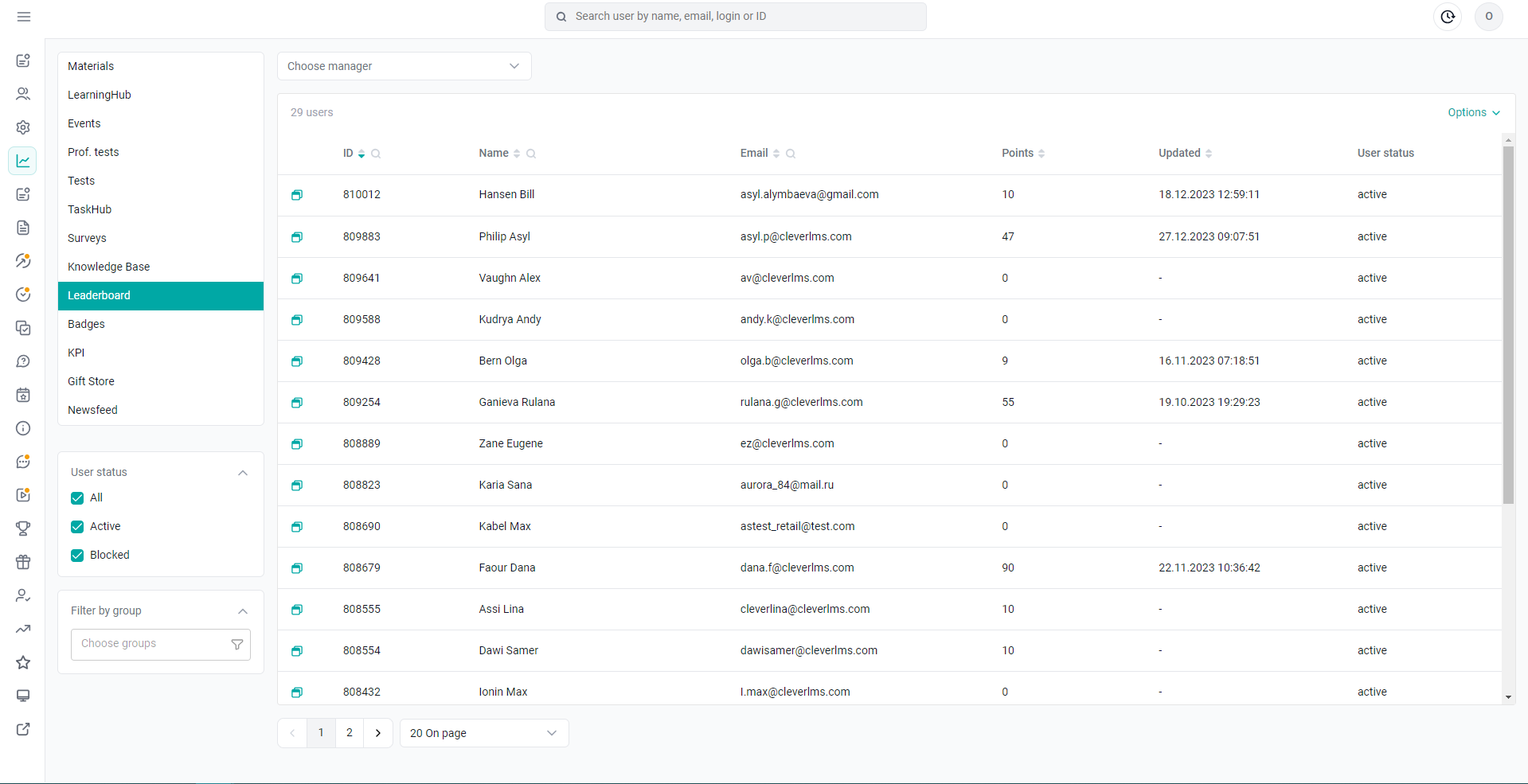
It is possible with the Manager's email to filter only his subordinates:
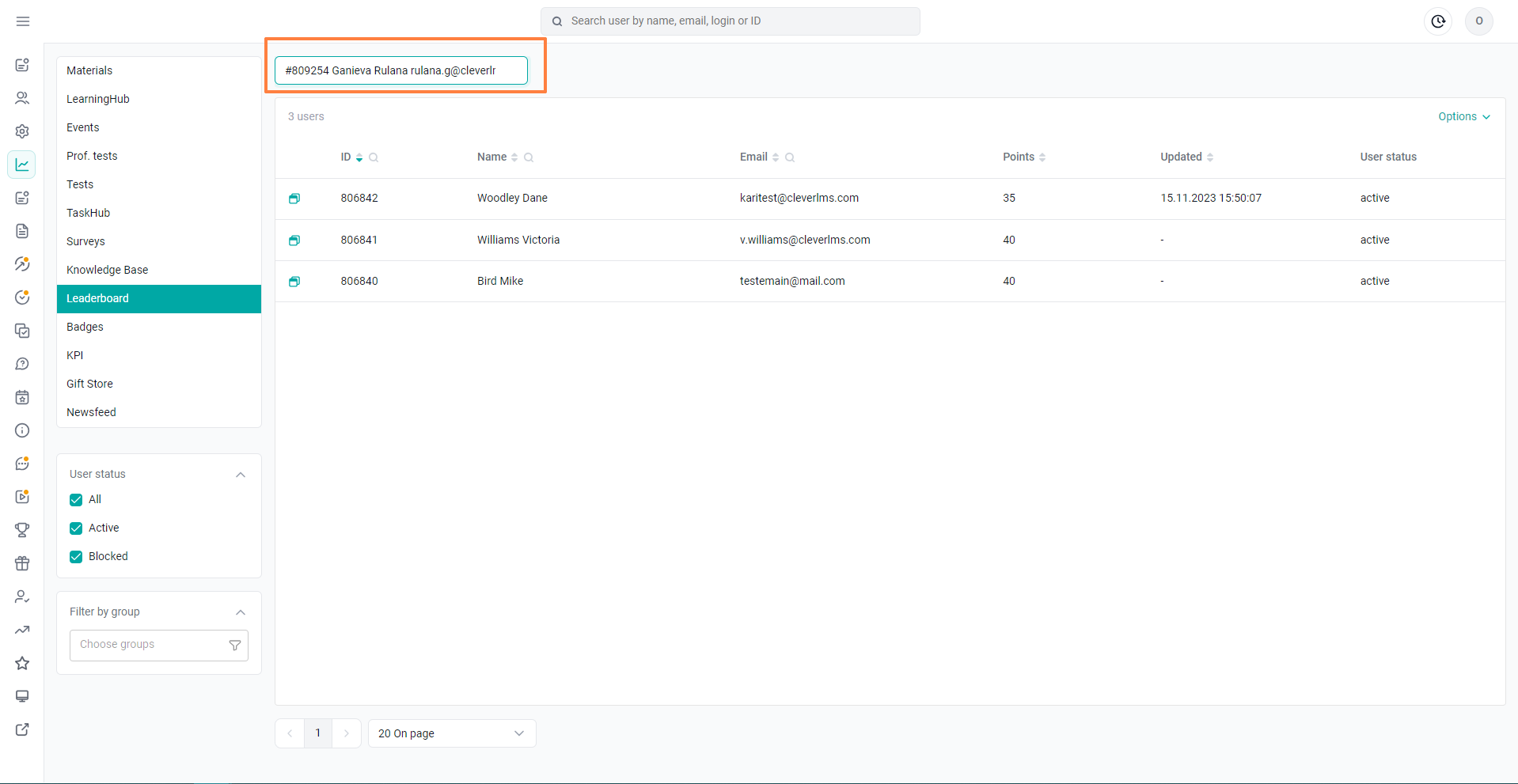
To get detailed information: what the user's points are made of, you need to click on it.
A window opens with a breakdown of how many points and for what material the user received (with the id of the materials and the date of receipt):
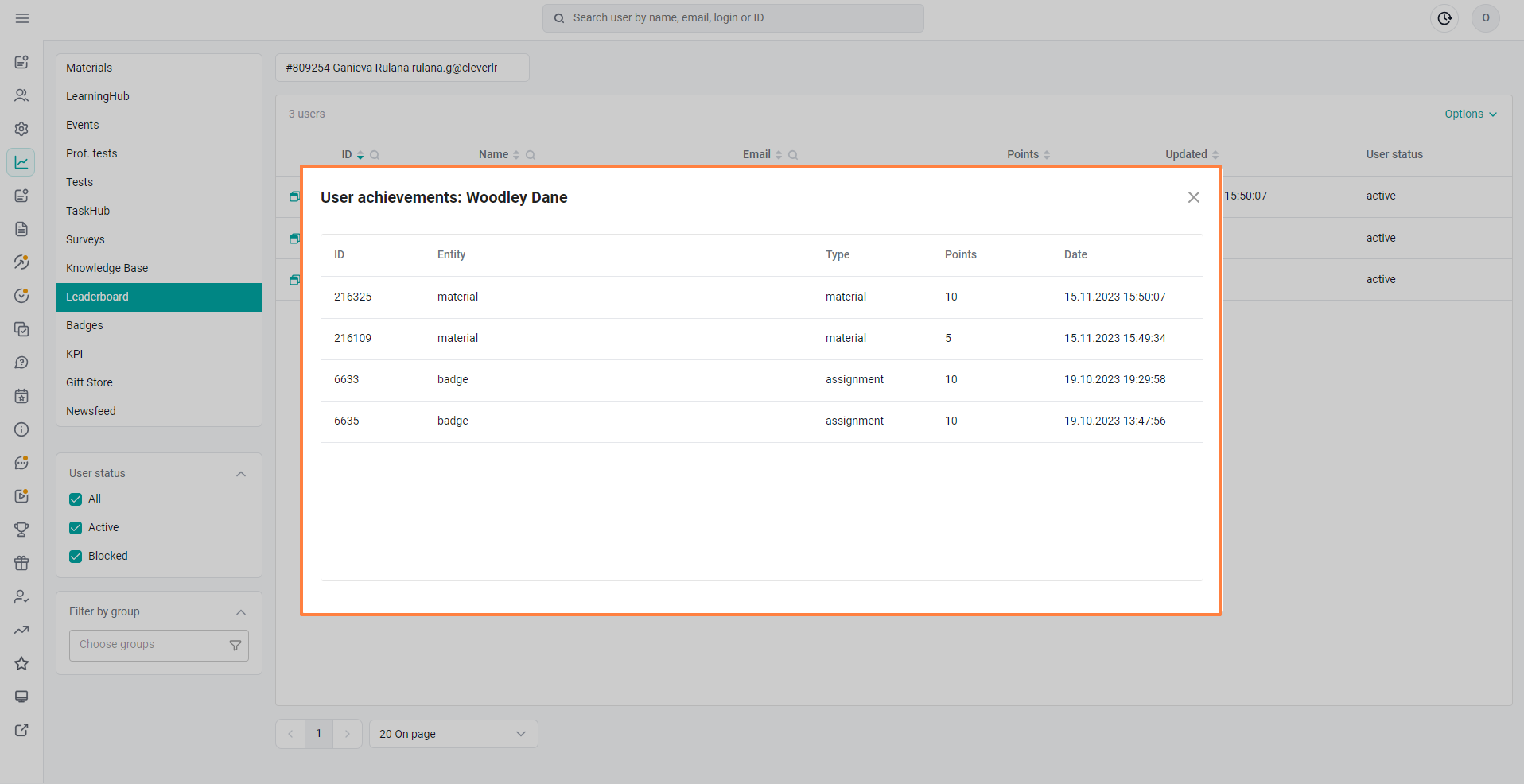
You can also filter by:
id, full name, email, number of points and date by clicking on the arrow (from more to less or vice versa).
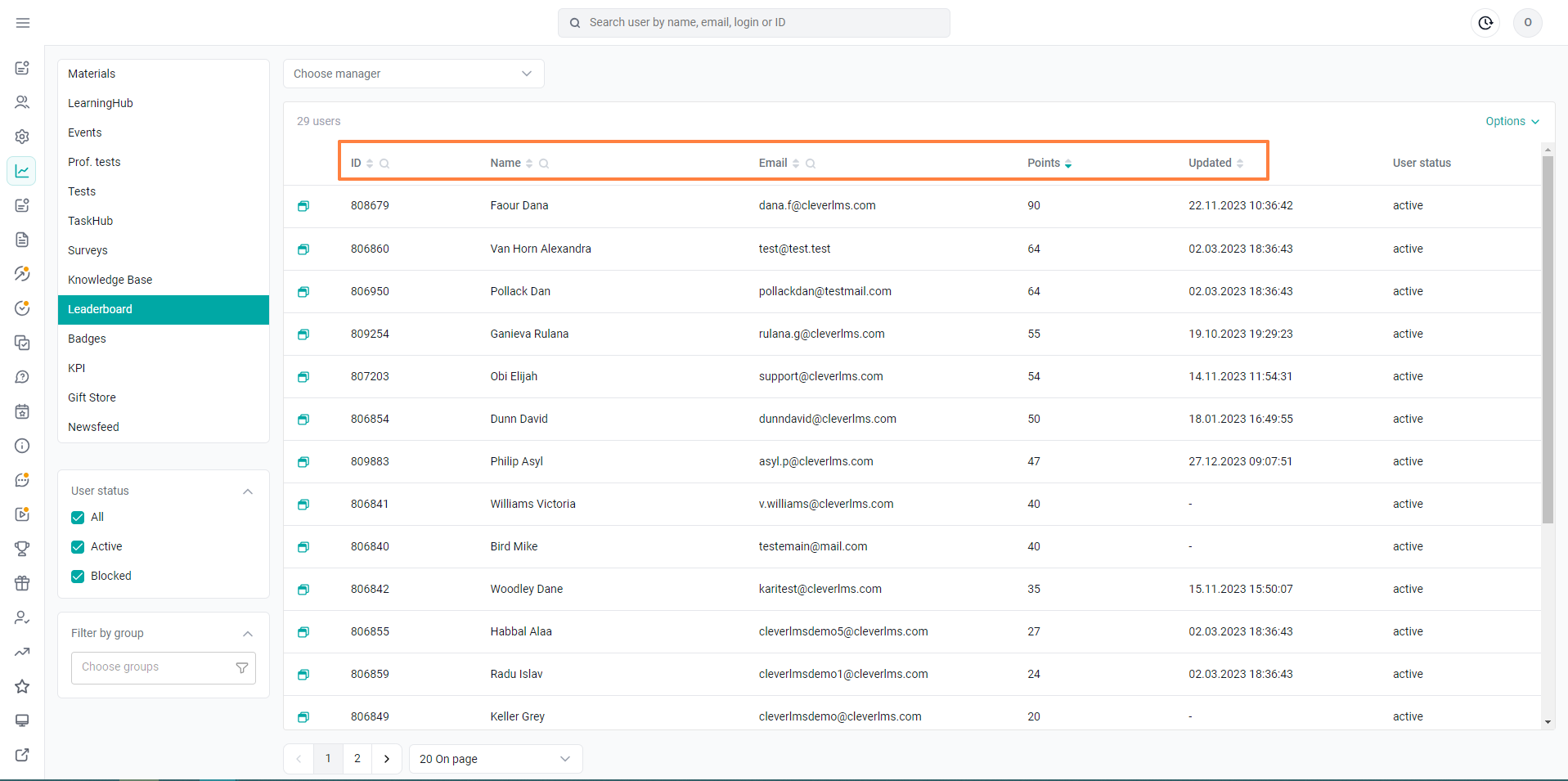
To download the report, click "Options" - "Export".
The table will contain data on users (groups) and their total number of points in the rating.
Detailed viewing (for which points) is carried out only in the admin panel by clicking on the user in the screenshots presented above.
If you do not have enough information, please give feedback at the link: Suggestions for improving articles.
