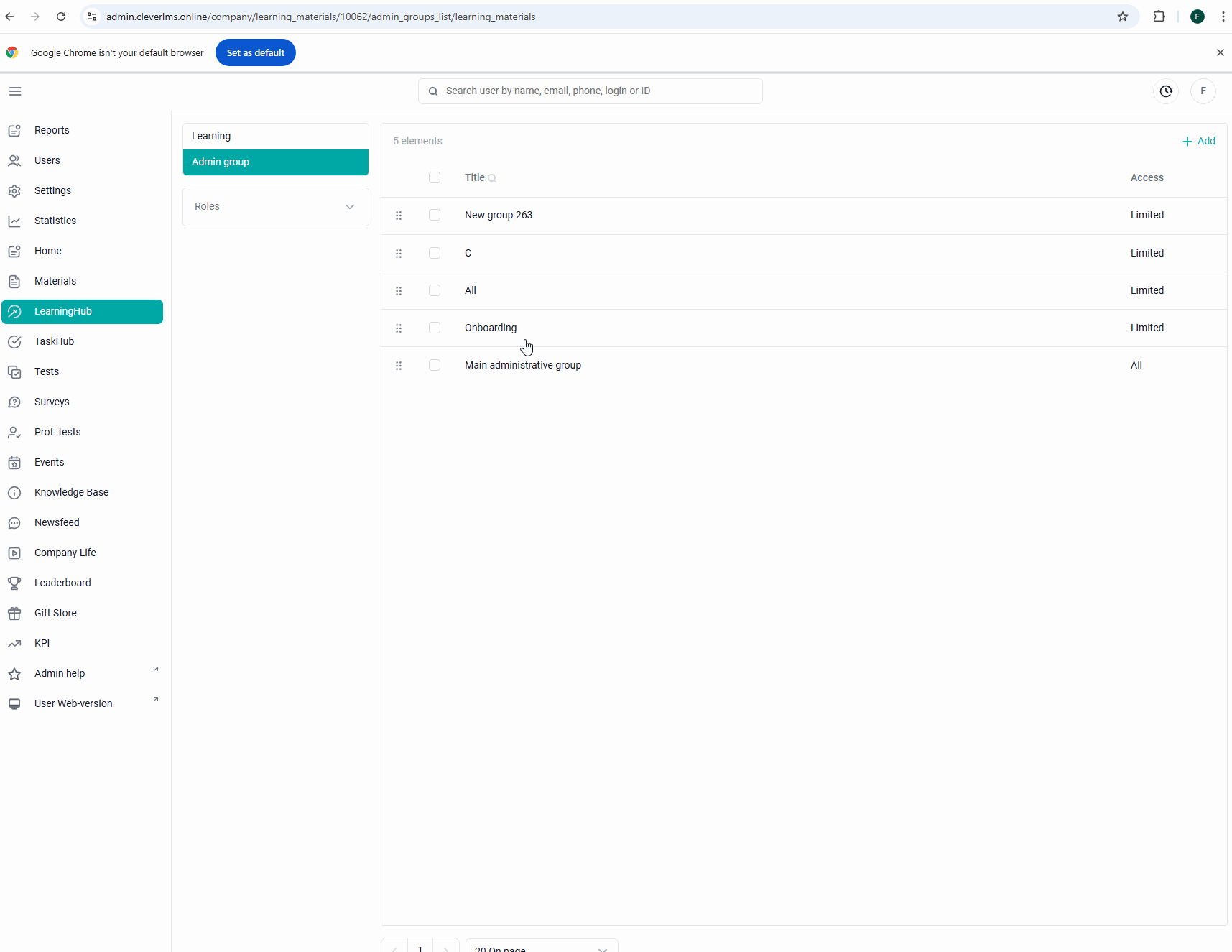Previously, we could restrict administrators' access to the platform sections. Now we are gradually adding the possibility of differentiation for administrators not only to the section, but also to the content in it.
Registration and adjustment of administrator profiles on the platform is carried out by Support specialists. For more information: Registration of administrators, setting up administrator profiles.
When registering, we specify which sections the administrator will see and which user groups can be accessed by him - that is, we give the administrator a role.
Differentiation of access to programs and trajectories for administrators.
In the "Training" section, the "Administrative Group" field appears in the additional navigation menu. It is available only to administrators with the "main administrator" role. The roles in which administrators are installed are displayed below (the names are given as an example).
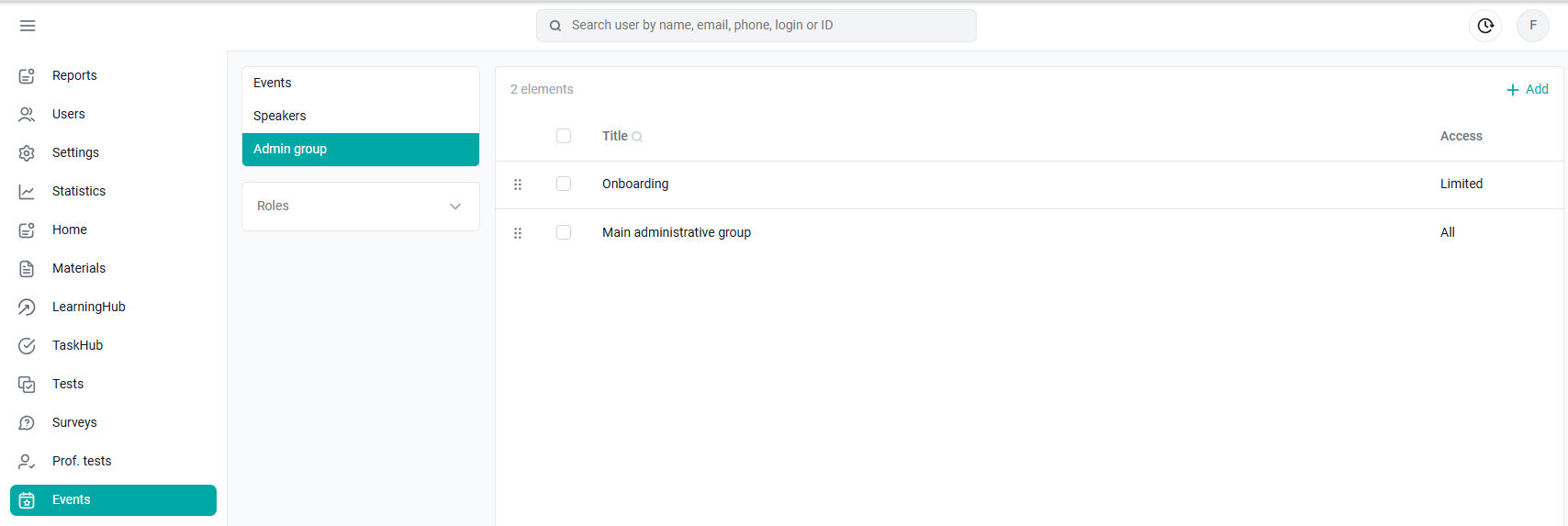
The main administrator is an administrator who has unlimited access to the administrative panel data.
There is always a "Main administrative group" in the administrative group (you can rename it) - a group that is available by default to all administrator roles (marked as the main group). By default, all the content of the section is available to her. That is, it is available to all administrators.
Next, the chief administrator can add new groups to differentiate the content between the roles of administrators. When adding a new group, the Administrators tab displays a list of administrators who are included in the roles (who have been granted access to the group).
Create an administrative group (united by one topic) > give this group access to programs.
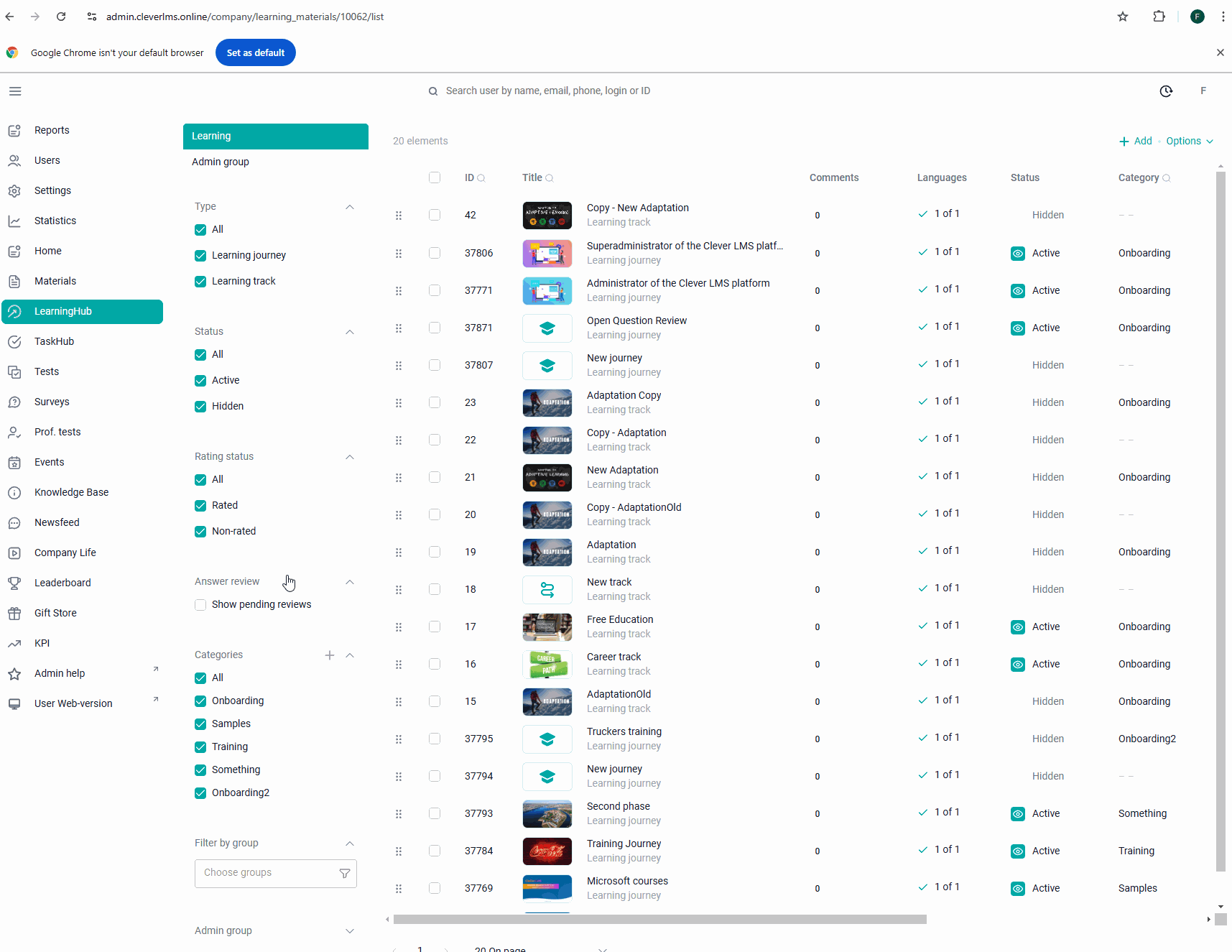
By default, the content belongs to the "Main administrative group", i.e. it is available to all admins. But administrators can change his group (i.e. the visibility of this content for other administrators).
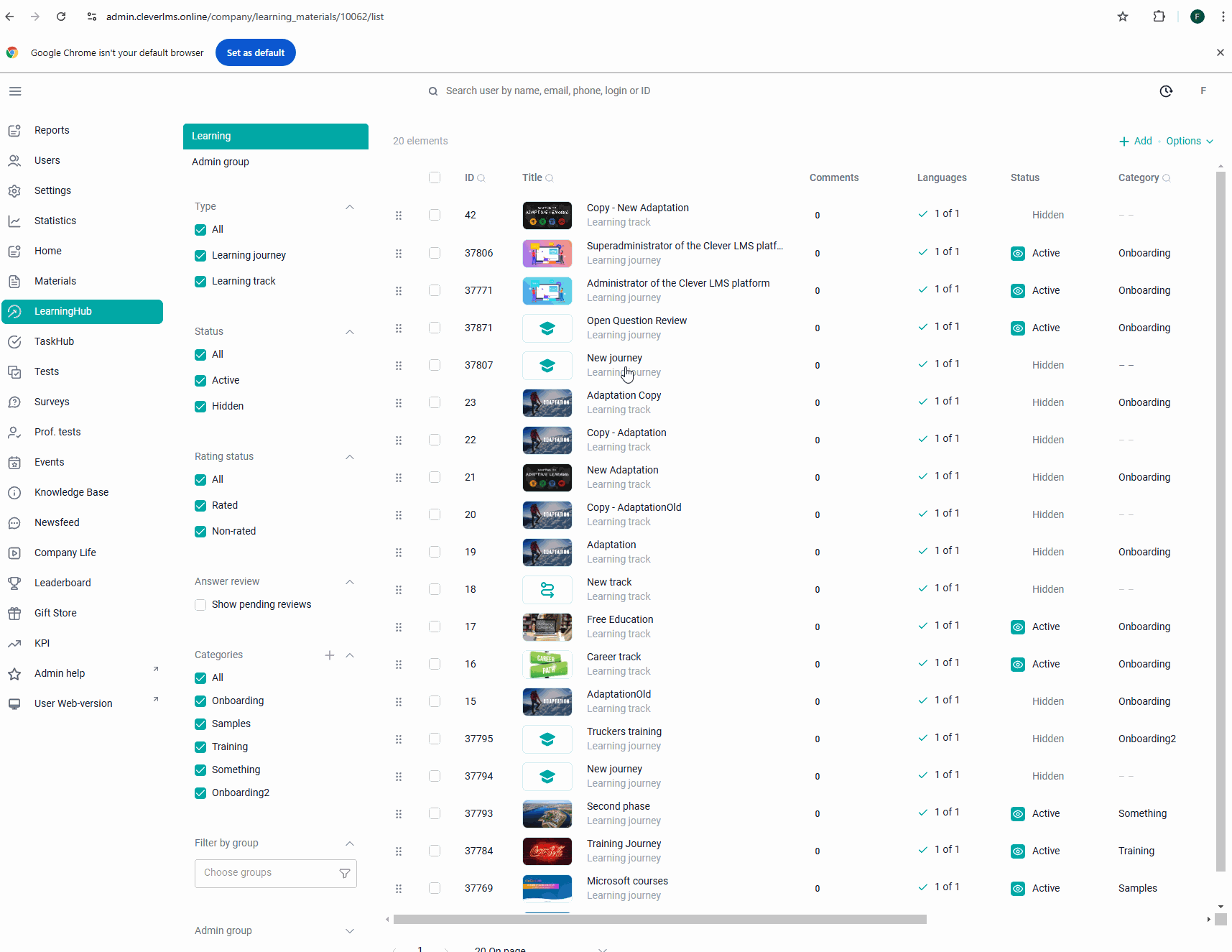
Finally
By adding a new group, the main administrator gives access to it to the roles in which the administrators are located. By specifying a field in the "Administrative Group" drop-down list in the content, you delimit it for administrators.
You cannot delete a group if the content belongs to it. You need to transfer the content to another group and then delete it.