What are New tags?
Tags are displayed on new materials available to the user that have not yet been viewed.
As soon as the user views the material, the tag disappears.
Example (tags in orange):
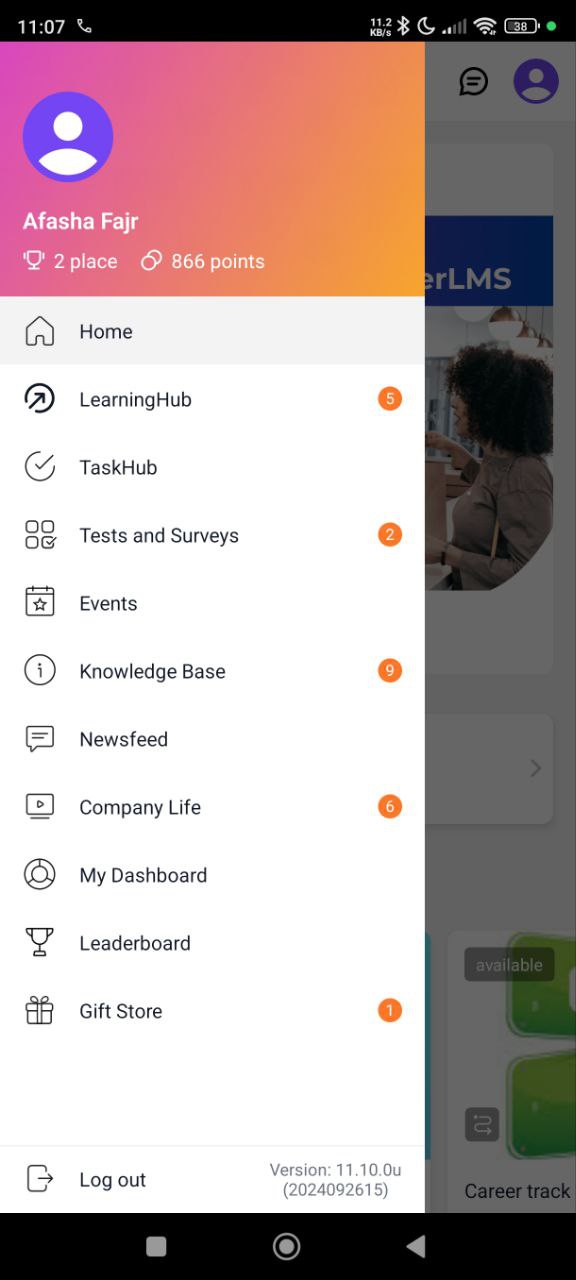
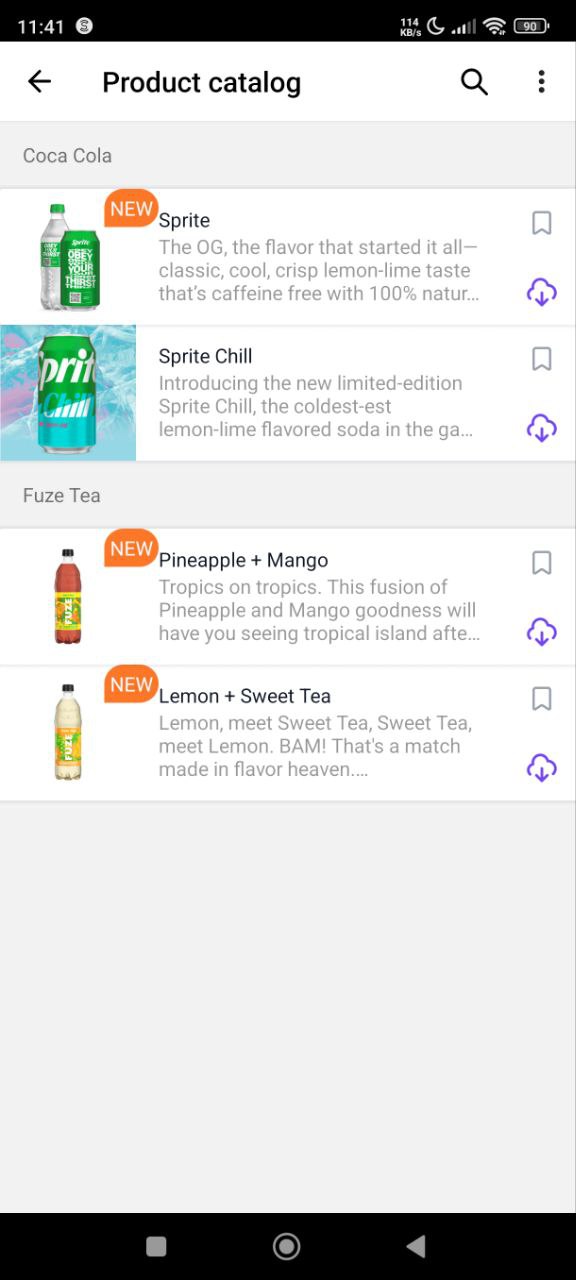
New tags can be disabled for the entire "Knowledge Base" section (documents). To do this, write to Support.
In this case, New will not be displayed in the section for users who receive new materials.
Push notifications, if enabled for this section, will be sent to users.
Case: In the "Knowledge Base" you need to change documents, update materials. But you do not want users to receive New tags in these materials. Support will disable tags for this section at your request. And you can control the sending of push notifications in each material yourself (more details in the article).
The option can be either turned off or turned back on (upon request to Support).
In this case, the display of new labels is returned for materials that have not been viewed.
If you don't have enough information, please provide feedback via the link: Suggestions for improving articles.
