By clicking on the "Field List" tab in the additional navigation menu, the administrator goes to the page for adding additional employee data and managing their display in tables with a list of employees.
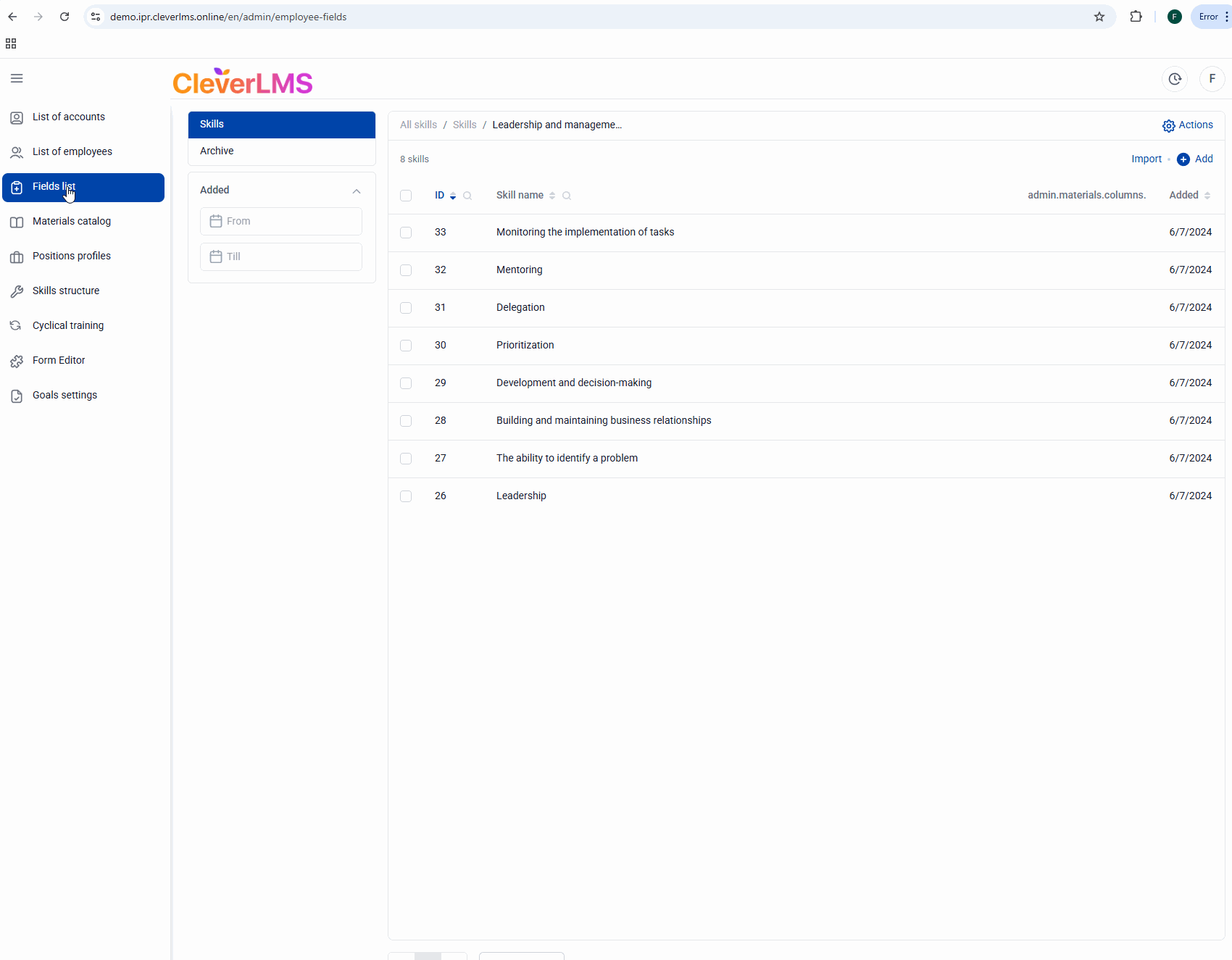
By clicking "+ Add field", a new field is created. The number of fields is unlimited.
By default, group names and fields in the user profile are added through integration. The administrator does not have the ability to edit and delete them.
Clicking on the "Customize Field" button opens the "Customize Field" window with the following elements:
"Type":
Customized field (default):
"Field type":
Text,
Date,
Number,
Link,
List.
"Default value" – depends on the selected field type:
if "Text", "Number", "Link" is selected, a text field is displayed,
if "Date" is selected, a calendar is displayed by clicking on the field,
if "List" is selected, the "+ Add value" button is displayed.
Field in IDP:
"Connection to the field in IDP" – fields in the main product of IDP, the value of which must be obtained to fill in the data.
When creating a connection through integration, synchronization occurs between the field of the flexible IDP group and the custom field in (IPR). That is, the value selected in the flexible user group in IDP will now be stored in the custom field with which the connection was established.
After adding a new field, it appears in the employee cards
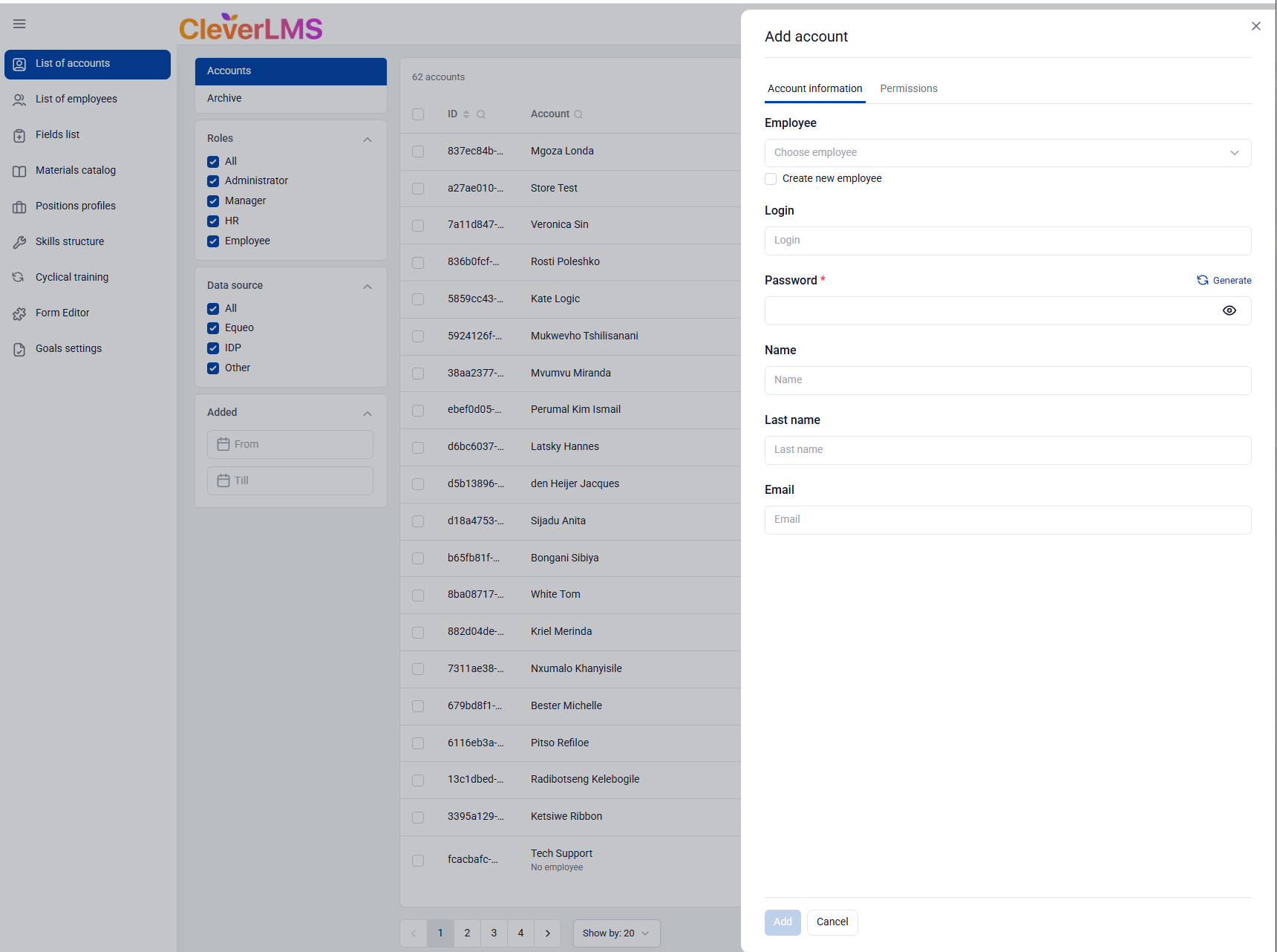
The Archive tab is a list of deleted fields.
By clicking on the "Restore field" button, the field is moved back to the list of fields (the "List of fields" tab).
