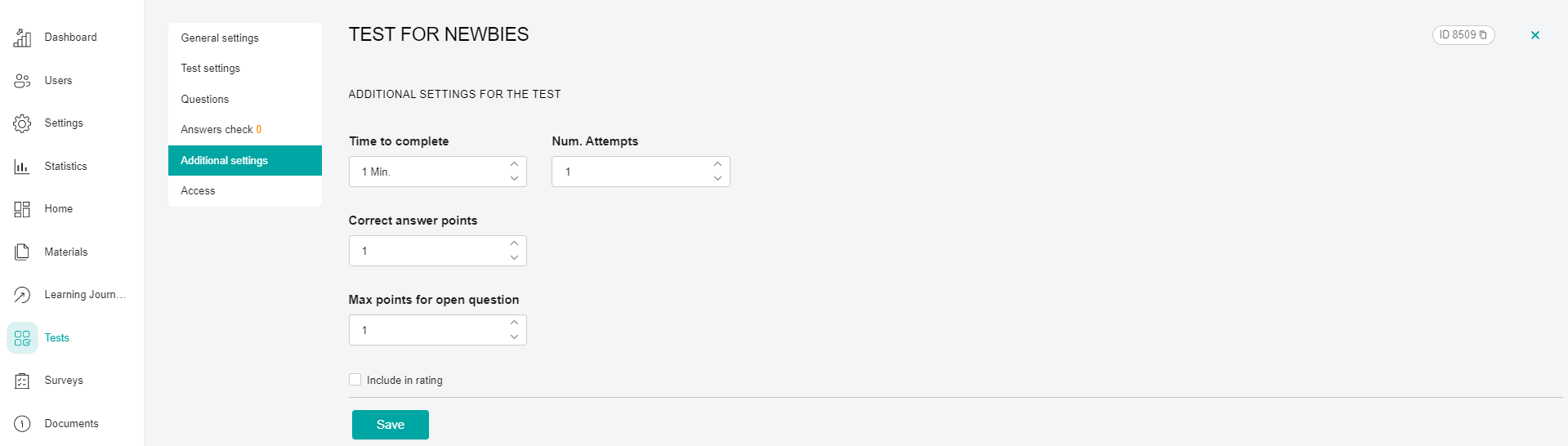
Specify the time for the test, the number of Attempts to complete the test, the number of points that will be awarded to the user for one correct answer to the test question Points for the correct answer, the maximum number of points for an open test question.
Note: When checking the answers, the administrator will be able to put for an open question from 0 points to the value in the field Max. points for an open question, both with the status true and with the status - incorrect.
Check the Take into account in the rating box so that the user's test scores are taken into account in the rating.
Click Save to save the changes.
If there is at least one open question in the text, it is impossible to establish more than 1 attempt to pass the test. If you try to save changes with more attempts specified, an error will be displayed.
If there are already answers to open questions in the test, when trying to change the Max. points field for an open question, it is checked that the new value cannot be less than the one already marked in the answers.
If there are already answers to open questions in the test, when trying to change the Max. points field for an open question, it is checked that the new value cannot be less than the one already marked in the answers.
